what laptop to buy?
- NikkiT
- Earth Ambassador
- Articles: 0
- Posts: 15
- Joined: Mon Jul 15, 2019 8:30 pm
- 4
- Location: Bingley, Yorkshire UK
- Status:
Offline
what laptop to buy?
I'm planing to buy a laptop specifically for astronomy.
For photo processing and to use "in the field" ultimately for telescope and camera control.
What specs should I be looking for in such a device. (processor, memory, hard drive etc.)?????
For photo processing and to use "in the field" ultimately for telescope and camera control.
What specs should I be looking for in such a device. (processor, memory, hard drive etc.)?????
Skywatcher ED80, Skywatcher EQM35 pro, Canon eos100d, second hand 10x50 binoculars (unknown brand, but they work great!)
-
Star Dad

- Orion Spur Ambassador
- Articles: 0
- Posts: 744
- Joined: Sat Aug 10, 2019 8:05 pm
- 4
- Location: Norwich CT
- Status:
Offline
-
TSS Awards Badges
Re: what laptop to buy?
I've bought Dells. Make sure you get an SSD Solid State Drive - traditional hard drives spin a platter and cost a lot of battery power. Also, cold weather can wreak havoc on spinning drives - mine complained so loudly that I upgraded it to an SSD. Also make sure you get at least one if not two USB-3 ports. I only have one and (of course my laptop is also getting up there in years) I wish I had two - one for the guiding camera and one for the AP camera. OS is up to you - I dual boot mine - I prefer Linux, but so much AP software is Windoze only there's not a lot of choice. Even Macs have the same problem.
"To be good is not enough when you dream of being great"
Orion 203mm/f4.9/1000mm, converted TASCO 114mm/f9/1000mm to steam punk, Meade 114mm/f9/1000, Coronado PST, Orion EQ-G, Ioptron Mini-Tower and iEQ30, Canon 70D, ASI120MM,ASI294MC, Ioptron SkyHunter
Orion 203mm/f4.9/1000mm, converted TASCO 114mm/f9/1000mm to steam punk, Meade 114mm/f9/1000, Coronado PST, Orion EQ-G, Ioptron Mini-Tower and iEQ30, Canon 70D, ASI120MM,ASI294MC, Ioptron SkyHunter
- NikkiT
- Earth Ambassador
- Articles: 0
- Posts: 15
- Joined: Mon Jul 15, 2019 8:30 pm
- 4
- Location: Bingley, Yorkshire UK
- Status:
Offline
Re: what laptop to buy?
I hadn't considered an ssd drive, I thought their capacity would be too small but I guess you just add a usb drive at home.
Skywatcher ED80, Skywatcher EQM35 pro, Canon eos100d, second hand 10x50 binoculars (unknown brand, but they work great!)
-
Star Dad

- Orion Spur Ambassador
- Articles: 0
- Posts: 744
- Joined: Sat Aug 10, 2019 8:05 pm
- 4
- Location: Norwich CT
- Status:
Offline
-
TSS Awards Badges
Re: what laptop to buy?
I also have an SDHC reader/writer. I bought a 256G card that I use if I run out of "hard drive" space. My SSD is now 1.5 years old and it's 256G as well. I'd bet they are a lot cheaper now.... well, maybe for you - what with the trade war going on, not sure what any prices are going to be from day-to-day. The only time I get worried about storage is when I go out for 5 nights to a dark sky AP field in Pennsylvania. In the past my exposures when I go there have all been 1 minute due mostly to lack of experience. This year I'm going to try and get 3 minute ones... so we'll see. At home in my driveway I take 1 minute exposures due to Bortle 5 skies. I've also started backing up the original images onto DVDs for more permanent and safe storage and removing them from the hard drive (SSD).
"To be good is not enough when you dream of being great"
Orion 203mm/f4.9/1000mm, converted TASCO 114mm/f9/1000mm to steam punk, Meade 114mm/f9/1000, Coronado PST, Orion EQ-G, Ioptron Mini-Tower and iEQ30, Canon 70D, ASI120MM,ASI294MC, Ioptron SkyHunter
Orion 203mm/f4.9/1000mm, converted TASCO 114mm/f9/1000mm to steam punk, Meade 114mm/f9/1000, Coronado PST, Orion EQ-G, Ioptron Mini-Tower and iEQ30, Canon 70D, ASI120MM,ASI294MC, Ioptron SkyHunter
-
TCampbell

- Moon Ambassador
- Articles: 0
- Posts: 76
- Joined: Wed Jun 12, 2019 11:37 pm
- 4
- Location: Dearborn, Michigan
- Status:
Offline
Re: what laptop to buy?
Ideally the computer used "in the field" wont be the same as the computer used to process the images (although there's no rule that they can't be the same ... it's just not idea.).
Processing images can take some CPU power. Depending on the processing power of the computer .... it could be running for hours and hours, or a higher end machine might process the data in 15 minutes. Certain operations such as 'drizzle' can *really* take eons to complete. But these high-end computers that crunch through the data quickly... also gulp down the power quickly. That means that "in the field" you'll have to sort out how to handle the power issues.
If "in the field" means not in a location where you have AC power then you'll either need batteries or a generator. It is unlikely to last long enough on the internal laptop battery. But you'll also need power for the telescope mount and other equipment (dew heaters, cameras, etc.) Most imagers I know use batteries. I do know one or two who have a portable generator (there are few portable generators that are surprisingly quiet.)
My own solution is to use a RaspberryPi (single board computer that costs around $35) using the StellarMate OS. StellarMate is loaded with all the software needed to drive the mount, the guider, the cameras, etc. etc. and the Raspberry Pi (these things are about the size of a deck of playing cards) draws very little power and runs on 5v USB (deliberately chosen because you can use a cellphone charger to run the thing. And since there are cellphone chargers that plug into a car cigarette lighter ... even running it in the field isn't a problem.) (BTW, the StellarMate OS doesn't have anything for planetary imaging because that typically involves grabbing about 30 seconds worth of video... but I suspect that may change now that the Raspberry Pi 4 is out ... more than double the speed of it's predecessor and also now includes USB 3 ports that can keep up with the camera capture speed.)
ZWO has a turnkey solution they call the "ASIair". The caveat to their version of a RaspberryPI is that the software is mostly designed to run ZWO equipment. It will run just about any telescope mount (just like the StellarMate, it leverages INDI - see https://indilib.org ). I believe they finally added support for a couple of popular DSLR brands such as Canon and some Nikon models. But everything else... focusers, filter wheels, etc. only support the ZWO brand versions of these devices. But it is a bit more turn-key than the StellarMate *if* you already happen to be a fan of ZWO equipment and mostly own their gear.
For those who prefer Windows ... you might look into something called a "NUC" computer. NUC isn't a brand ... it's a category. These are small boxy modular-looking computers that don't include a monitor, mouse, keyboard, etc. They tend to include a slower lower-power processor (but that's good when you're trying to conserve battery power so it can last through the entire night of imaging). Most people will use a laptop (which may be power-hungry) and Microsoft Remote Desktop to control it ... and then run all the image acquisition software on the NUC. This means once you start your image capture run, you can close the lid on the power-hungry laptop (since that was just a remote display) and let the NUC run all night. In the morning you unload your data to the laptop and go find someplace with power so you can start processing your data.
The NUC solution will certainly cost more than a RaspberryPi (it's hard to compete with a $35 price tag). Part of why the Pi does so well is that the operating system is optimized for the hardware. A fully-booted Raspberry Pi ... logged into a desktop session... is only using about 100MB of RAM (a Pi 3 Model B+ includes 1GB RAM. A Pi 4 Model B comes with either 1GB, 2GB, or 4GB depending on which version you order (each version increases the price by $10). When I check my StellarMate with *everything* running... it's using just a little over half of the 1GB of RAM and still has plenty of RAM to spare.
Processing images can take some CPU power. Depending on the processing power of the computer .... it could be running for hours and hours, or a higher end machine might process the data in 15 minutes. Certain operations such as 'drizzle' can *really* take eons to complete. But these high-end computers that crunch through the data quickly... also gulp down the power quickly. That means that "in the field" you'll have to sort out how to handle the power issues.
If "in the field" means not in a location where you have AC power then you'll either need batteries or a generator. It is unlikely to last long enough on the internal laptop battery. But you'll also need power for the telescope mount and other equipment (dew heaters, cameras, etc.) Most imagers I know use batteries. I do know one or two who have a portable generator (there are few portable generators that are surprisingly quiet.)
My own solution is to use a Raspberry
ZWO has a turnkey solution they call the "ASIair". The caveat to their version of a Raspberry
For those who prefer Windows ... you might look into something called a "NUC" computer. NUC isn't a brand ... it's a category. These are small boxy modular-looking computers that don't include a monitor, mouse, keyboard, etc. They tend to include a slower lower-power processor (but that's good when you're trying to conserve battery power so it can last through the entire night of imaging). Most people will use a laptop (which may be power-hungry) and Microsoft Remote Desktop to control it ... and then run all the image acquisition software on the NUC. This means once you start your image capture run, you can close the lid on the power-hungry laptop (since that was just a remote display) and let the NUC run all night. In the morning you unload your data to the laptop and go find someplace with power so you can start processing your data.
The NUC solution will certainly cost more than a Raspberry
Scopes: PlaneWave 12.5 CDK - Meade 14" LX200-ACF - TeleVue NP101is - Lunt LS80Ha
Mounts: Losmandy G11 - Losmandy GM8 - Losmandy StarLapse
Cameras: Canon 60Da - ZWO ASI128MC-Pro - ZWO ASI174MM-Cool - ZWO ASI174MM-Mini
Software (Raspberry Pi): ZWO ASIair - StellarMate / Software (Mac): AstroImager - AstroDSLR - AstroGuider
Wish list items: Weather Controller
Mounts: Losmandy G11 - Losmandy GM8 - Losmandy StarLapse
Cameras: Canon 60Da - ZWO ASI128MC-Pro - ZWO ASI174MM-Cool - ZWO ASI174MM-Mini
Software (Raspberry Pi): ZWO ASIair - StellarMate / Software (Mac): AstroImager - AstroDSLR - AstroGuider
Wish list items: Weather Controller
- bobharmony
- Local Group Ambassador
- Articles: 0
- Posts: 2029
- Joined: Sun May 12, 2019 1:11 pm
- 4
- Location: Connecticut, US
- Status:
Offline
-
TSS Photo of the Day
Re: what laptop to buy?
Like Star Dad, I use a Dell. All of the things he mentioned are great. One think I would consider (if you don't image where others are star-gazing) is a back-lit keyboard. I find it very useful in the backyard to be able to see what I am typing. One that is red is ideal, a dimmable feature is also handy.
I wish I had gone with an SSD as well, although my hard drive hasn't complained too much in the cold. As I am plugged into the wall when imaging, power is not an issue for me.
Bob
I wish I had gone with an SSD as well, although my hard drive hasn't complained too much in the cold. As I am plugged into the wall when imaging, power is not an issue for me.
Bob
Hardware: Celestron C6-N w/ Advanced GTmount, Baader MK iii CC, Orion ST-80, Canon 60D (unmodded), Nikon D5300 (modded), Orion SSAG
Software: BYE, APT, PHD2, DSS, PhotoShop CC 2020, StarTools, Cartes du Ciel, AstroTortilla

Software: BYE, APT, PHD2, DSS, PhotoShop CC 2020, StarTools, Cartes du Ciel, AstroTortilla

-
yobbo89

- Moderator

- Articles: 0
- Posts: 2602
- Joined: Sat May 11, 2019 7:44 pm
- 4
- Location: australia qld brisbane
- Status:
Offline
-
TSS Photo of the Day
Re: what laptop to buy?
I would buy one with m.2 socket for a m.2 ssd and + 1 on the sd card reader, if wifi transfer doesn't work or is down, then you have a backup transfer setup
some of the data rates for the hard drive when i'm planetary imaging hit up to 200-300 MB/ sec ,i'm solely relying on that for my frame rates
4gb of ram and under is fine , if you're processing data then i would go to 8-16gb
I think if you want a all in 1 laptop for processing and to run the equipment ,prepare to spend $1500-$2000 +
i run a $400 mini pc and a very fast 256gb m.2 ssd on one of my rigs then process the data on a main machine.
i think you should consider the same, it will be cheaper/ better price for performance , if price isn't too important a hi end laptop will do fine.
i would say you would fill a 256gb ssd in one night with planetary imaging but with deep sky it will take weeks
some of the data rates for the hard drive when i'm planetary imaging hit up to 200-300 MB/ sec ,i'm solely relying on that for my frame rates
4gb of ram and under is fine , if you're processing data then i would go to 8-16gb
I think if you want a all in 1 laptop for processing and to run the equipment ,prepare to spend $1500-$2000 +
i run a $400 mini pc and a very fast 256gb m.2 ssd on one of my rigs then process the data on a main machine.
i think you should consider the same, it will be cheaper/ better price for performance , if price isn't too important a hi end laptop will do fine.
i would say you would fill a 256gb ssd in one night with planetary imaging but with deep sky it will take weeks
scopes :gso/bintel f4 12"truss tube, bresser messier ar127s /skywatcher 10'' dob,meade 12'' f10 lx200 sct
cameras : asi 1600mm-c/asi1600mm-c,asi120mc,prostar lp guidecam, nikkon d60, sony a7,asi 290 mm
mounts : eq6 pro/eq8/mesu 200 v2
filters : 2'' astronomik lp/badder lrgb h-a,sII,oIII,h-b,Baader Solar Continuum, chroma 3nm ha,sii,oiii,nii,rgb,lowglow,uv/ir,Thousand Oaks Solar Filter,1.25'' #47 violet,pro planet 742 ir,pro planet 807 ir,pro planet 642 bp ir.
extras : skywatcher f4 aplanatic cc, Baader MPCC MKIII Coma Corrector,Orion Field Flattener,zwo 1.25''adc.starlight maxi 2" 9x filter wheel,tele vue 2x barlow .
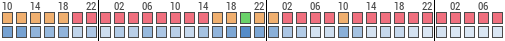
cameras : asi 1600mm-c/asi1600mm-c,asi120mc,prostar lp guidecam, nikkon d60, sony a7,asi 290 mm
mounts : eq6 pro/eq8/mesu 200 v2
filters : 2'' astronomik lp/badder lrgb h-a,sII,oIII,h-b,Baader Solar Continuum, chroma 3nm ha,sii,oiii,nii,rgb,lowglow,uv/ir,Thousand Oaks Solar Filter,1.25'' #47 violet,pro planet 742 ir,pro planet 807 ir,pro planet 642 bp ir.
extras : skywatcher f4 aplanatic cc, Baader MPCC MKIII Coma Corrector,Orion Field Flattener,zwo 1.25''adc.starlight maxi 2" 9x filter wheel,tele vue 2x barlow .
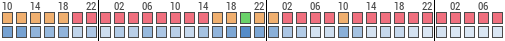
Create an account or sign in to join the discussion
You need to be a member in order to post a reply
Create an account
Not a member? register to join our community
Members can start their own topics & subscribe to topics
It’s free and only takes a minute
