Windows 11 night light
-
1jimalexander

- Moon Ambassador
- Articles: 0
- Posts: 73
- Joined: Wed Nov 20, 2019 12:32 am
- 4
- Location: southwest texas
- Status:
Offline
Windows 11 night light
Very limited Night LIght available in the new and "improved" Windows 11.
Blue seems to be what you get. Can't find anywhere to adjust.
Any one else with this issue?
Blue seems to be what you get. Can't find anywhere to adjust.
Any one else with this issue?
Mount: Celestron CGX-L, Ioptron CEM70G
Cameras: ATIK 11000 mono ,ASI224MC, ASI533MC
Filtering: ATIK EFW2 Astronomik LRGB, Ha, s2, O3 (12nm) Optolong L-eXtreme
Guiding: Orion mini 50 mm, Orion Starshoot, PHD ,Primalucelab 60mm scope, Celestron OAG with ASI290mm mini
Polar align: PoleMaster, Ipolar
Software:SGP, Starry Night Pro, PS, PI
ASIAIR Plus
Ultimate PowerBox v2
-
JayTee

- Universal Ambassador
- Articles: 2
- Posts: 5642
- Joined: Thu Apr 25, 2019 3:23 am
- 5
- Location: Idaho, USA
- Status:
Offline
-
TSS Awards Badges
TSS Photo of the Day
Re: Windows 11 night light
Turn the brightness down on your monitor until you can just barely see an image.
∞ Primary Scopes: #1: Celestron CPC1100 #2: 8" f/7.5 Dob #3: CR150HD f/8 6" frac
∞ AP Scopes: #1: TPO 6" f/9 RC #2: ES 102 f/7 APO #3: ES 80mm f/6 APO
∞ G&G Scopes: #1: Meade 102mm f/7.8 #2: Bresser 102mm f/4.5
∞ Guide Scopes: 70 & 80mm fracs -- The El Cheapo Bros.
∞ Mounts: iOptron CEM70AG, SW EQ6, Celestron AVX, SLT & GT (Alt-Az), Meade DS2000
∞ Cameras: #1: ZWO ASI294MC Pro #2: 662MC #3: 120MC, Canon T3i, Orion SSAG, WYZE Cam3
∞ Binos: 10X50,11X70,15X70, 25X100
∞ EPs: ES 2": 21mm 100° & 30mm 82° Pentax XW: 7, 10, 14, & 20mm 70°
Searching the skies since 1966. "I never met a scope I didn't want to keep."

∞ AP Scopes: #1: TPO 6" f/9 RC #2: ES 102 f/7 APO #3: ES 80mm f/6 APO
∞ G&G Scopes: #1: Meade 102mm f/7.8 #2: Bresser 102mm f/4.5
∞ Guide Scopes: 70 & 80mm fracs -- The El Cheapo Bros.
∞ Mounts: iOptron CEM70AG, SW EQ6, Celestron AVX, SLT & GT (Alt-Az), Meade DS2000
∞ Cameras: #1: ZWO ASI294MC Pro #2: 662MC #3: 120MC, Canon T3i, Orion SSAG, WYZE Cam3
∞ Binos: 10X50,11X70,15X70, 25X100
∞ EPs: ES 2": 21mm 100° & 30mm 82° Pentax XW: 7, 10, 14, & 20mm 70°
Searching the skies since 1966. "I never met a scope I didn't want to keep."

-
1jimalexander

- Moon Ambassador
- Articles: 0
- Posts: 73
- Joined: Wed Nov 20, 2019 12:32 am
- 4
- Location: southwest texas
- Status:
Offline
Re: Windows 11 night light
On my win 11 pc the only way I know to change brightness is in Settings/Display/Brightness. At the minimum, the screen is still pretty bright.
Is there a way to reduce it more than that?
Is there a way to reduce it more than that?
Mount: Celestron CGX-L, Ioptron CEM70G
Cameras: ATIK 11000 mono ,ASI224MC, ASI533MC
Filtering: ATIK EFW2 Astronomik LRGB, Ha, s2, O3 (12nm) Optolong L-eXtreme
Guiding: Orion mini 50 mm, Orion Starshoot, PHD ,Primalucelab 60mm scope, Celestron OAG with ASI290mm mini
Polar align: PoleMaster, Ipolar
Software:SGP, Starry Night Pro, PS, PI
ASIAIR Plus
Ultimate PowerBox v2
-
Lady Fraktor

- Universal Ambassador
- Articles: 0
- Posts: 9988
- Joined: Mon Apr 29, 2019 9:14 pm
- 4
- Location: Slovakia
- Status:
Offline
Re: Windows 11 night light
A red piece of red acrylic?
http://astrogizmos.com/computer%20main.htm
http://astrogizmos.com/computer%20main.htm
Gabrielle
See Far Sticks: Elita 103/1575, AOM FLT 105/1000, Bresser 127/1200 BV, Nočný stopár 152/1200, Vyrobené doma 70/700, Stellarvue NHNG DX 80/552, TAL RS 100/1000, Vixen SD115s/885
EQ: TAL MT-1, Vixen SXP, SXP2, AXJ, AXD
Az/Alt: AYO Digi II, Stellarvue M2C, Argo Navis encoders on both
Tripods: Berlebach Planet (2), Uni 28 Astro, Report 372, TAL factory maple, Vixen ASG-CB90, Vixen AXD-TR102
Diagonals: Astro-Physics, Baader Amici, Baader Herschel, iStar Blue, Stellarvue DX, Tak prism, TAL, Vixen
Eyepieces: Antares to Zeiss (1011110)
The only culture I have is from yogurt
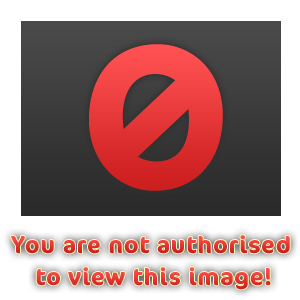
See Far Sticks: Elita 103/1575, AOM FLT 105/1000, Bresser 127/1200 BV, Nočný stopár 152/1200, Vyrobené doma 70/700, Stellarvue NHNG DX 80/552, TAL RS 100/1000, Vixen SD115s/885
EQ: TAL MT-1, Vixen SXP, SXP2, AXJ, AXD
Az/Alt: AYO Digi II, Stellarvue M2C, Argo Navis encoders on both
Tripods: Berlebach Planet (2), Uni 28 Astro, Report 372, TAL factory maple, Vixen ASG-CB90, Vixen AXD-TR102
Diagonals: Astro-Physics, Baader Amici, Baader Herschel, iStar Blue, Stellarvue DX, Tak prism, TAL, Vixen
Eyepieces: Antares to Zeiss (1011110)
The only culture I have is from yogurt
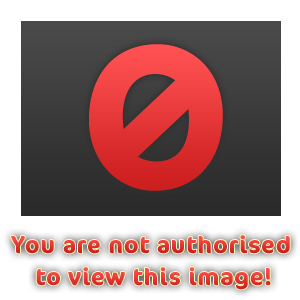
-
JSBach1801

- Pluto Ambassador
- Articles: 0
- Posts: 427
- Joined: Sun Mar 19, 2023 7:02 am
- 1
- Location: Logan, UT
- Status:
Offline
Re: Windows 11 night light
If you can't adjust the screen to a low enough setting using the built in software, you could always consider something like this:1jimalexander wrote: ↑Mon Apr 24, 2023 12:31 am On my win 11 pc the only way I know to change brightness is in Settings/Display/Brightness. At the minimum, the screen is still pretty bright.
Is there a way to reduce it more than that?
Neutral density filters are filter for lens that are specifically designed to cut down intensity of transmitted light. Sort of window tint for your car. However, you can also buy it in rolled up sheets like those I linked above. Film and video shoots will use large sheets like this to cover stage lights which are not adjustable. I'm not recommending the above linked brand specifically, but it gives you an idea of what to look for. You could cut a piece to fit your screen size, make a simple cardboard frame with some scissors to keep it stretched, and place it in front of you laptop screen, held with a piece of tape.
Lyle In Utah
Telescopes: William Optics Zenithstar 73 III APO, ZWO 30mm f/4 Mini Guide Scope
Cameras: Sony a7IV Mirrorless, ZWO ASI120MM-MINI
Mount: Sky Watcher EQM-35i
Control: ASIAIR Plus
Telescopes: William Optics Zenithstar 73 III APO, ZWO 30mm f/4 Mini Guide Scope
Cameras: Sony a7IV Mirrorless, ZWO ASI120MM-MINI
Mount: Sky Watcher EQM-35i
Control: ASIAIR Plus
-
Gordon

- Site Admin

- Articles: 1044
- Posts: 8376
- Joined: Wed Apr 24, 2019 10:52 pm
- 5
- Location: Cottonwood, AZ
- Status:
Offline
-
TSS Awards Badges
TSS Photo of the Day
I Broke The Forum.
TSS EAA Messier awards
Re: Windows 11 night light
click on the 'start' button in the lower right corner and type "Night Light". You will see a slider where you can adjust it.
Gordon
Scopes: Explore Scientific ED80CF, Skywatcher 200 Quattro Imaging Newt, SeeStar S50 for EAA.
Mounts: Orion Atlas EQ-g mount & Skywatcher EQ5 Pro.
ZWO mini guider.
Image cameras: ZWO ASI1600 MM Cool, ZWO ASI533mc-Pro, ZWO ASI174mm-C (for use with my Quark chromosphere), ZWO ASI120MC
Filters: LRGB, Ha 7nm, O-III 7nm, S-II 7nm
Eyepieces: a few.
Primary software: Cartes du Ciel, N.I.N.A, StarTools V1.4.

Scopes: Explore Scientific ED80CF, Skywatcher 200 Quattro Imaging Newt, SeeStar S50 for EAA.
Mounts: Orion Atlas EQ-g mount & Skywatcher EQ5 Pro.
ZWO mini guider.
Image cameras: ZWO ASI1600 MM Cool, ZWO ASI533mc-Pro, ZWO ASI174mm-C (for use with my Quark chromosphere), ZWO ASI120MC
Filters: LRGB, Ha 7nm, O-III 7nm, S-II 7nm
Eyepieces: a few.
Primary software: Cartes du Ciel, N.I.N.A, StarTools V1.4.

-
1jimalexander

- Moon Ambassador
- Articles: 0
- Posts: 73
- Joined: Wed Nov 20, 2019 12:32 am
- 4
- Location: southwest texas
- Status:
Offline
Re: Windows 11 night light
Thank you Gordon. I typed "night" in search and it offered "settings Night Light". This seemed to offer additional adjustment.
Jim
Jim
Mount: Celestron CGX-L, Ioptron CEM70G
Cameras: ATIK 11000 mono ,ASI224MC, ASI533MC
Filtering: ATIK EFW2 Astronomik LRGB, Ha, s2, O3 (12nm) Optolong L-eXtreme
Guiding: Orion mini 50 mm, Orion Starshoot, PHD ,Primalucelab 60mm scope, Celestron OAG with ASI290mm mini
Polar align: PoleMaster, Ipolar
Software:SGP, Starry Night Pro, PS, PI
ASIAIR Plus
Ultimate PowerBox v2
Create an account or sign in to join the discussion
You need to be a member in order to post a reply
Create an account
Not a member? register to join our community
Members can start their own topics & subscribe to topics
It’s free and only takes a minute
