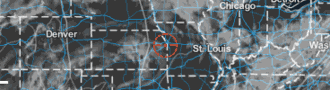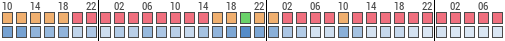No problem you say? Just create a dark library, or a bad pixel map.
Thing is that with the Starlight Express guide camera when you go to shoot the bad pixel map frames the image is swamped by noise and you cannot see the bad pixels. The Starlight Express is kind of odd in that if there is no signal or stars in the field it just kind of fills with white noise. Only when it 'sees' an actual star does the background turn black?
I made a new dark library last night and used that but one bad pixel in particular is still there. One time while doing a drift alignment I thought I had nailed it! Near perfect guiding.... oh that's a hot pixel!
Anyhow anyone have experience with this issue? Any hints or tips I might try?
My thanks in advance.