SG Pro
-
mbocca

- Mars Ambassador
- Articles: 0
- Posts: 179
- Joined: Tue Sep 03, 2019 4:13 pm
- 4
- Location: Irwin, PA, USA
- Status:
Offline
-
TSS Photo of the Day
SG Pro
I had a very disappointing night last night due to operator error, but I would have thought SG Pro would have generated an message to tip me off to the problem.
When creating the path for the files, I had an extra '\' in the path. This created an invalid path and name. The system ran all night long, and this morning I looked and there were no files stored. Checking the log, it is clear to see the path is not correct, but it seems like SG Pro should pop something up on the screen.
I watched the first 10 images come in to make sure everything was working properly then went off to bed. Well, everything I was looking at was working correctly. File storage was not checked, and it was not working properly.
Is there some error level that needs to be set in SG Pro to allow something like this to be displayed? I have not posted anything on the SG Pro forum yet, but thought I would get some input from here first.
Usually I will read an early file into PixInsight to do stats on the image but that step was skipped last night. That will teach me to deviate from my normal workflow.
Mike
When creating the path for the files, I had an extra '\' in the path. This created an invalid path and name. The system ran all night long, and this morning I looked and there were no files stored. Checking the log, it is clear to see the path is not correct, but it seems like SG Pro should pop something up on the screen.
I watched the first 10 images come in to make sure everything was working properly then went off to bed. Well, everything I was looking at was working correctly. File storage was not checked, and it was not working properly.
Is there some error level that needs to be set in SG Pro to allow something like this to be displayed? I have not posted anything on the SG Pro forum yet, but thought I would get some input from here first.
Usually I will read an early file into PixInsight to do stats on the image but that step was skipped last night. That will teach me to deviate from my normal workflow.
Mike
Scopes: Explore Scientific ED102 Triplet APO, Celestron Edge 1100HD, Orion ST80
Mounts: Celestron CGE Pro, SkyWatcher Star Adventurer
Cameras: ZWO ASI1600mm Pro, Nikon D7100, Orion SSAG, ZWO ASI120MC
Control Software: Sequence Generator Pro, PHD2, ASCOM, Stellarium
Post Processing: PixInsight, GIMP 2.0
Mounts: Celestron CGE Pro, SkyWatcher Star Adventurer
Cameras: ZWO ASI1600mm Pro, Nikon D7100, Orion SSAG, ZWO ASI120MC
Control Software: Sequence Generator Pro, PHD2, ASCOM, Stellarium
Post Processing: PixInsight, GIMP 2.0
-
yobbo89

- Moderator

- Articles: 0
- Posts: 2587
- Joined: Sat May 11, 2019 7:44 pm
- 4
- Location: australia qld brisbane
- Status:
Online
-
TSS Photo of the Day
Re: SG Pro
that's a bit strange, once you start a sequence it shoudn't start at all until you select a valid location to save your images during imageing sequence ..
scopes :gso/bintel f4 12"truss tube, bresser messier ar127s /skywatcher 10'' dob,meade 12'' f10 lx200 sct
cameras : asi 1600mm-c/asi1600mm-c,asi120mc,prostar lp guidecam, nikkon d60, sony a7,asi 290 mm
mounts : eq6 pro/eq8/mesu 200 v2
filters : 2'' astronomik lp/badder lrgb h-a,sII,oIII,h-b,Baader Solar Continuum, chroma 3nm ha,sii,oiii,nii,rgb,lowglow,uv/ir,Thousand Oaks Solar Filter,1.25'' #47 violet,pro planet 742 ir,pro planet 807 ir,pro planet 642 bp ir.
extras : skywatcher f4 aplanatic cc, Baader MPCC MKIII Coma Corrector,Orion Field Flattener,zwo 1.25''adc.starlight maxi 2" 9x filter wheel,tele vue 2x barlow .
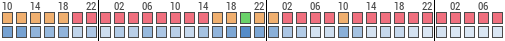
cameras : asi 1600mm-c/asi1600mm-c,asi120mc,prostar lp guidecam, nikkon d60, sony a7,asi 290 mm
mounts : eq6 pro/eq8/mesu 200 v2
filters : 2'' astronomik lp/badder lrgb h-a,sII,oIII,h-b,Baader Solar Continuum, chroma 3nm ha,sii,oiii,nii,rgb,lowglow,uv/ir,Thousand Oaks Solar Filter,1.25'' #47 violet,pro planet 742 ir,pro planet 807 ir,pro planet 642 bp ir.
extras : skywatcher f4 aplanatic cc, Baader MPCC MKIII Coma Corrector,Orion Field Flattener,zwo 1.25''adc.starlight maxi 2" 9x filter wheel,tele vue 2x barlow .
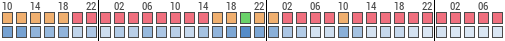
- UlteriorModem
- Local Group Ambassador
- Articles: 0
- Posts: 2112
- Joined: Sat May 11, 2019 1:32 am
- 4
- Location: Florida
- Status:
Offline
-
TSS Photo of the Day
Re: SG Pro
This. Unless it 'thought' the C:\\path was actually a 'valid' file name somehow.
In order to avoid this sort of thing I keep it simple.
C:\ASI071MC\... date like this C:\ASI071MC\09-22-2020
That way the only thing I need to change is the date.
Tom
Current Equipment:
Mount: Celestron CGX-L
Scope: 130mm f7 APO
Cam: ASI071mc-pro
Current Equipment:
Mount: Celestron CGX-L
Scope: 130mm f7 APO
Cam: ASI071mc-pro
-
mbocca

- Mars Ambassador
- Articles: 0
- Posts: 179
- Joined: Tue Sep 03, 2019 4:13 pm
- 4
- Location: Irwin, PA, USA
- Status:
Offline
-
TSS Photo of the Day
Re: SG Pro
Thanks for the comments. I will check the drive tonight, but seeing the messages in the log gives me very little hope.
After the session started I adjusted themeridian flip time and re-applied the configuration to the sequence. I think that is where the illegal path was introduced. The sequence was already started, it just had to restart.
Mike
After the session started I adjusted the
Mike
Scopes: Explore Scientific ED102 Triplet APO, Celestron Edge 1100HD, Orion ST80
Mounts: Celestron CGE Pro, SkyWatcher Star Adventurer
Cameras: ZWO ASI1600mm Pro, Nikon D7100, Orion SSAG, ZWO ASI120MC
Control Software: Sequence Generator Pro, PHD2, ASCOM, Stellarium
Post Processing: PixInsight, GIMP 2.0
Mounts: Celestron CGE Pro, SkyWatcher Star Adventurer
Cameras: ZWO ASI1600mm Pro, Nikon D7100, Orion SSAG, ZWO ASI120MC
Control Software: Sequence Generator Pro, PHD2, ASCOM, Stellarium
Post Processing: PixInsight, GIMP 2.0
-
KathyNS

- Co-Administrator

- Articles: 0
- Posts: 2603
- Joined: Thu Apr 25, 2019 11:47 am
- 4
- Location: Nova Scotia
- Status:
Online
-
TSS Awards Badges
TSS Photo of the Day
Re: SG Pro
And then there is the dreaded "Something terrible has happened!" message. Aside from the alarmist hyperbole, how about telling me what the problem is? "PHD2 reports guide star lost." would be a helpful thing to say, for example.

DSO AP: Orion 200mm f/4 Newtonian Astrograph; ATIK 383L+; EFW2 filter wheel; Astrodon Ha,Oiii,LRGB filters; KWIQ/QHY5 guide scope; Planetary AP: Celestron C-11; ZWO ASI120MC; Portable: Celestron C-8 on HEQ5 pro; C-90 on wedge; 20x80 binos; Etc: Canon 350D; Various EPs, etc. Obs: 8' Exploradome; iOptron CEM60 (pier); Helena Observatory (H2O) Astrobin
-
mbocca

- Mars Ambassador
- Articles: 0
- Posts: 179
- Joined: Tue Sep 03, 2019 4:13 pm
- 4
- Location: Irwin, PA, USA
- Status:
Offline
-
TSS Photo of the Day
Re: SG Pro
Doing root cause analysis, I was the problem not SG Pro. It started out as user error, so, I can;t really blame the software. It does check on sequence start, just not on sequence resume.
It is an excellent package and I very rarely have problems with it. I have been using it for almost two years now and over the last 6 months am finally starting to use some of the more advanced features of it. The next big thing to tackle with it will be mosaic planning. The biggest problem there will processing it in PixInsight more than SG Pro.
Thanks for all of the comments.
Mike
It is an excellent package and I very rarely have problems with it. I have been using it for almost two years now and over the last 6 months am finally starting to use some of the more advanced features of it. The next big thing to tackle with it will be mosaic planning. The biggest problem there will processing it in PixInsight more than SG Pro.
Thanks for all of the comments.
Mike
Scopes: Explore Scientific ED102 Triplet APO, Celestron Edge 1100HD, Orion ST80
Mounts: Celestron CGE Pro, SkyWatcher Star Adventurer
Cameras: ZWO ASI1600mm Pro, Nikon D7100, Orion SSAG, ZWO ASI120MC
Control Software: Sequence Generator Pro, PHD2, ASCOM, Stellarium
Post Processing: PixInsight, GIMP 2.0
Mounts: Celestron CGE Pro, SkyWatcher Star Adventurer
Cameras: ZWO ASI1600mm Pro, Nikon D7100, Orion SSAG, ZWO ASI120MC
Control Software: Sequence Generator Pro, PHD2, ASCOM, Stellarium
Post Processing: PixInsight, GIMP 2.0
-
KathyNS

- Co-Administrator

- Articles: 0
- Posts: 2603
- Joined: Thu Apr 25, 2019 11:47 am
- 4
- Location: Nova Scotia
- Status:
Online
-
TSS Awards Badges
TSS Photo of the Day
Re: SG Pro
I just did my first mosaic last week. It is super-easy in

DSO AP: Orion 200mm f/4 Newtonian Astrograph; ATIK 383L+; EFW2 filter wheel; Astrodon Ha,Oiii,LRGB filters; KWIQ/QHY5 guide scope; Planetary AP: Celestron C-11; ZWO ASI120MC; Portable: Celestron C-8 on HEQ5 pro; C-90 on wedge; 20x80 binos; Etc: Canon 350D; Various EPs, etc. Obs: 8' Exploradome; iOptron CEM60 (pier); Helena Observatory (H2O) Astrobin
- UlteriorModem
- Local Group Ambassador
- Articles: 0
- Posts: 2112
- Joined: Sat May 11, 2019 1:32 am
- 4
- Location: Florida
- Status:
Offline
-
TSS Photo of the Day
Re: SG Pro
Yes one of the biggest challenges in doing mosaics besides the processing is trying to get all the panels the same levels including background noise. Getting the camera in a consistant orientation is also important. Ideally you would shoot all panels in one session, though that is rarely possible.
But mosaic planning inSGP is really easy with the wizard. Probably the most important aspect is to make sure you have the camera rotation set correctly in the wizard, especially if you do not have a rotator. You can find your camera rotation by submitting a sub to astrometry .net.
Also dont forget to uncheck the box that says something like "Rotate the camera" or some such. It will throw out a warning which you can disregard. If you dont do that when it comes time to start the sequence it will halt noting that the rotator is not present
But mosaic planning in
Also dont forget to uncheck the box that says something like "Rotate the camera" or some such. It will throw out a warning which you can disregard. If you dont do that when it comes time to start the sequence it will halt noting that the rotator is not present
Tom
Current Equipment:
Mount: Celestron CGX-L
Scope: 130mm f7 APO
Cam: ASI071mc-pro
Current Equipment:
Mount: Celestron CGX-L
Scope: 130mm f7 APO
Cam: ASI071mc-pro
Create an account or sign in to join the discussion
You need to be a member in order to post a reply
Create an account
Not a member? register to join our community
Members can start their own topics & subscribe to topics
It’s free and only takes a minute

