PHD2 not to good
- Astroglide65
- Mars Ambassador
- Articles: 0
- Posts: 106
- Joined: Tue Sep 24, 2019 9:20 pm
- 4
- Location: Lyman,SC
- Status:
Offline
-
TSS Photo of the Day
PHD2 not to good
Hello everybody,
Last night I set up my Mak-Newton/AVX out back and used my ZWOASI224MC as the guide camera. The PHD2 profile I created worked good but just to kill some time I re-calibrated and ran the Guide Assistant again. Everything went really well! Today I'm planning on using my camping setup a 60mm ED Refractor on a iEXOS mount. The ZWO camera will be the guide camera. I had created the profile on PHD2 but hadn't used it yet so this morning I decided to try it out. I started up PHD2, connected the mount and camera, hit the loop circle and up popped the grey fuzzy image. I messed around with the exposure setting and the focus but no results. Went to Sharpcap Pro and connected the camera there, set the exposure and got a good image. OK the camera works, back to PHD2, camera doesn't work!!. OK so back to Sharpcap, connected the camera and then went back to PHD2..OMG it's working now. Went back to Sharcap turned off the camera there. Back to PHD2 it's not working now. Grrrrr....deleted the profile and created it again. Same boat, OK leave it connected to Sharpcap and PHD2 at the same time for a cheap fix. Not! After awhile PHD2 kept losing connection to ZWO over and over.
What's wrong and do you know how to fix? This is a first for me.
Dano
P.S. Hope everybody is well!
Last night I set up my Mak-Newton/AVX out back and used my ZWOASI224MC as the guide camera. The PHD2 profile I created worked good but just to kill some time I re-calibrated and ran the Guide Assistant again. Everything went really well! Today I'm planning on using my camping setup a 60mm ED Refractor on a iEXOS mount. The ZWO camera will be the guide camera. I had created the profile on PHD2 but hadn't used it yet so this morning I decided to try it out. I started up PHD2, connected the mount and camera, hit the loop circle and up popped the grey fuzzy image. I messed around with the exposure setting and the focus but no results. Went to Sharpcap Pro and connected the camera there, set the exposure and got a good image. OK the camera works, back to PHD2, camera doesn't work!!. OK so back to Sharpcap, connected the camera and then went back to PHD2..OMG it's working now. Went back to Sharcap turned off the camera there. Back to PHD2 it's not working now. Grrrrr....deleted the profile and created it again. Same boat, OK leave it connected to Sharpcap and PHD2 at the same time for a cheap fix. Not! After awhile PHD2 kept losing connection to ZWO over and over.
What's wrong and do you know how to fix? This is a first for me.
Dano
P.S. Hope everybody is well!
- Astroglide65
- Mars Ambassador
- Articles: 0
- Posts: 106
- Joined: Tue Sep 24, 2019 9:20 pm
- 4
- Location: Lyman,SC
- Status:
Offline
-
TSS Photo of the Day
- Baskevo
- Orion Spur Ambassador
- Articles: 0
- Posts: 829
- Joined: Sun Aug 11, 2019 8:47 am
- 4
- Location: Orange County, California
- Status:
Offline
-
TSS Photo of the Day
Re: PHD2 not to good
What is your main imaging camera, a DSLR ? and how are you connecting the guide camera to your computer?
-James W.
Telescope: Explore Scientific 80mm FCD100 Triplet APO Refractor
Mount: EQ6-R Pro
Cameras: ZWO ASI1600mm Pro (Cooled) | Canon DSLR EOS T7i
Auto-guiding: ZWO ASI120mm-Mini + Astromania 50mm Guidescope
Filters: ZWO 31mm Ha/Oiii/Sii 7nm + LRGB | Orion 2" Skyglow Filter
Accessories: Explore Scientific 2" Field Flattener, ZWO EFW 8 Position
Software: APT, SharpCap Pro, PHD2, CPWI | PixInsight, DeepSkyStacker, Photoshop
Flickr: https://www.flickr.com/gp/186194203@N06/18B629
Telescope: Explore Scientific 80mm FCD100 Triplet APO Refractor
Mount: EQ6-R Pro
Cameras: ZWO ASI1600mm Pro (Cooled) | Canon DSLR EOS T7i
Auto-guiding: ZWO ASI120mm-Mini + Astromania 50mm Guidescope
Filters: ZWO 31mm Ha/Oiii/Sii 7nm + LRGB | Orion 2" Skyglow Filter
Accessories: Explore Scientific 2" Field Flattener, ZWO EFW 8 Position
Software: APT, SharpCap Pro, PHD2, CPWI | PixInsight, DeepSkyStacker, Photoshop
Flickr: https://www.flickr.com/gp/186194203@N06/18B629
-
yobbo89

- Moderator

- Articles: 0
- Posts: 2593
- Joined: Sat May 11, 2019 7:44 pm
- 4
- Location: australia qld brisbane
- Status:
Offline
-
TSS Photo of the Day
Re: PHD2 not to good
I get the same annoying problem...
Try usingascom driver in phd or if you already are then switch to the direct zwo driver, try either one.try 8 bit mode and bin 2x2 Change usb bandwidth settings if you can, typically 1 to 2 sec exposure is reasonable. This should deal with any bandwidth problems, it also seems sometime phd looks like it is hanging but it's not, locate a star and see if frames are going through instead of having the lense cap on and checking the random noise it generates as an image.
If no luck, I would be looking at usb cords, usb sockets, cleaning or replacing them, process priority settings in windows. Then last thing the camera.
Try using
If no luck, I would be looking at usb cords, usb sockets, cleaning or replacing them, process priority settings in windows. Then last thing the camera.
scopes :gso/bintel f4 12"truss tube, bresser messier ar127s /skywatcher 10'' dob,meade 12'' f10 lx200 sct
cameras : asi 1600mm-c/asi1600mm-c,asi120mc,prostar lp guidecam, nikkon d60, sony a7,asi 290 mm
mounts : eq6 pro/eq8/mesu 200 v2
filters : 2'' astronomik lp/badder lrgb h-a,sII,oIII,h-b,Baader Solar Continuum, chroma 3nm ha,sii,oiii,nii,rgb,lowglow,uv/ir,Thousand Oaks Solar Filter,1.25'' #47 violet,pro planet 742 ir,pro planet 807 ir,pro planet 642 bp ir.
extras : skywatcher f4 aplanatic cc, Baader MPCC MKIII Coma Corrector,Orion Field Flattener,zwo 1.25''adc.starlight maxi 2" 9x filter wheel,tele vue 2x barlow .
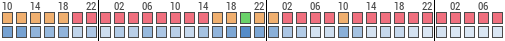
cameras : asi 1600mm-c/asi1600mm-c,asi120mc,prostar lp guidecam, nikkon d60, sony a7,asi 290 mm
mounts : eq6 pro/eq8/mesu 200 v2
filters : 2'' astronomik lp/badder lrgb h-a,sII,oIII,h-b,Baader Solar Continuum, chroma 3nm ha,sii,oiii,nii,rgb,lowglow,uv/ir,Thousand Oaks Solar Filter,1.25'' #47 violet,pro planet 742 ir,pro planet 807 ir,pro planet 642 bp ir.
extras : skywatcher f4 aplanatic cc, Baader MPCC MKIII Coma Corrector,Orion Field Flattener,zwo 1.25''adc.starlight maxi 2" 9x filter wheel,tele vue 2x barlow .
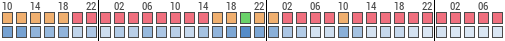
- Astroglide65
- Mars Ambassador
- Articles: 0
- Posts: 106
- Joined: Tue Sep 24, 2019 9:20 pm
- 4
- Location: Lyman,SC
- Status:
Offline
-
TSS Photo of the Day
Re: PHD2 not to good
Sometimes I use the
Dano
- Astroglide65
- Mars Ambassador
- Articles: 0
- Posts: 106
- Joined: Tue Sep 24, 2019 9:20 pm
- 4
- Location: Lyman,SC
- Status:
Offline
-
TSS Photo of the Day
Re: PHD2 not to good
I re-installed PHD2, all the ZWO drivers and still not working. Cables are fine when using Sharpcap. Will try your suggestions.
Thanks!
Dano
Thanks!
Dano
- Baskevo
- Orion Spur Ambassador
- Articles: 0
- Posts: 829
- Joined: Sun Aug 11, 2019 8:47 am
- 4
- Location: Orange County, California
- Status:
Offline
-
TSS Photo of the Day
Re: PHD2 not to good
I agree with Yobbo, I was going to suggest messing with the usb limit settings. Usually lowering it is required if you don't see an image. Also try 8 bit mode if it's not already, and try 16-bit if it is already in 8 bit mode.
Are you connecting the guide camera to a USB hub, which connects to your computer? Have you tried another USB cable?
Are you connecting the guide camera to a USB hub, which connects to your computer? Have you tried another USB cable?
-James W.
Telescope: Explore Scientific 80mm FCD100 Triplet APO Refractor
Mount: EQ6-R Pro
Cameras: ZWO ASI1600mm Pro (Cooled) | Canon DSLR EOS T7i
Auto-guiding: ZWO ASI120mm-Mini + Astromania 50mm Guidescope
Filters: ZWO 31mm Ha/Oiii/Sii 7nm + LRGB | Orion 2" Skyglow Filter
Accessories: Explore Scientific 2" Field Flattener, ZWO EFW 8 Position
Software: APT, SharpCap Pro, PHD2, CPWI | PixInsight, DeepSkyStacker, Photoshop
Flickr: https://www.flickr.com/gp/186194203@N06/18B629
Telescope: Explore Scientific 80mm FCD100 Triplet APO Refractor
Mount: EQ6-R Pro
Cameras: ZWO ASI1600mm Pro (Cooled) | Canon DSLR EOS T7i
Auto-guiding: ZWO ASI120mm-Mini + Astromania 50mm Guidescope
Filters: ZWO 31mm Ha/Oiii/Sii 7nm + LRGB | Orion 2" Skyglow Filter
Accessories: Explore Scientific 2" Field Flattener, ZWO EFW 8 Position
Software: APT, SharpCap Pro, PHD2, CPWI | PixInsight, DeepSkyStacker, Photoshop
Flickr: https://www.flickr.com/gp/186194203@N06/18B629
- Astroglide65
- Mars Ambassador
- Articles: 0
- Posts: 106
- Joined: Tue Sep 24, 2019 9:20 pm
- 4
- Location: Lyman,SC
- Status:
Offline
-
TSS Photo of the Day
Re: PHD2 not to good
No hubs, my laptop has 3 USB ports. I always connect each USB to the same port each time. The cables work fine using them on Sharpcap and same camera. Worked fine last night and I haven't changed anything except the mount. From AVX to iEXOS where I have to use POTH to make the erial connection to laptop.Baskevo wrote: ↑Sat Apr 04, 2020 10:39 pm I agree with Yobbo, I was going to suggest messing with the usb limit settings. Usually lowering it is required if you don't see an image. Also try 8 bit mode if it's not already, and try 16-bit if it is already in 8 bit mode.
Are you connecting the guide camera to a USB hub, which connects to your computer? Have you tried another USB cable?
Thanks,
Dano
- Astroglide65
- Mars Ambassador
- Articles: 0
- Posts: 106
- Joined: Tue Sep 24, 2019 9:20 pm
- 4
- Location: Lyman,SC
- Status:
Offline
-
TSS Photo of the Day
Re: PHD2 not to good
OK,
It's cloudy here tonight but I took the guide scope/camera (ZWO) outside with the laptop. Fired up PHD2, connected to the ZWO camera and set the exposure to Auto just to look. Pointed at the Moon behind the trees and OMG I got a good image of the tree. Guess I can't use ZWO on PHD2 in the DAY like I can on Sharpcap. Who'da known?
Thanks everybody!
Dano
It's cloudy here tonight but I took the guide scope/camera (ZWO) outside with the laptop. Fired up PHD2, connected to the ZWO camera and set the exposure to Auto just to look. Pointed at the Moon behind the trees and OMG I got a good image of the tree. Guess I can't use ZWO on PHD2 in the DAY like I can on Sharpcap. Who'da known?
Thanks everybody!
Dano
Create an account or sign in to join the discussion
You need to be a member in order to post a reply
Create an account
Not a member? register to join our community
Members can start their own topics & subscribe to topics
It’s free and only takes a minute
