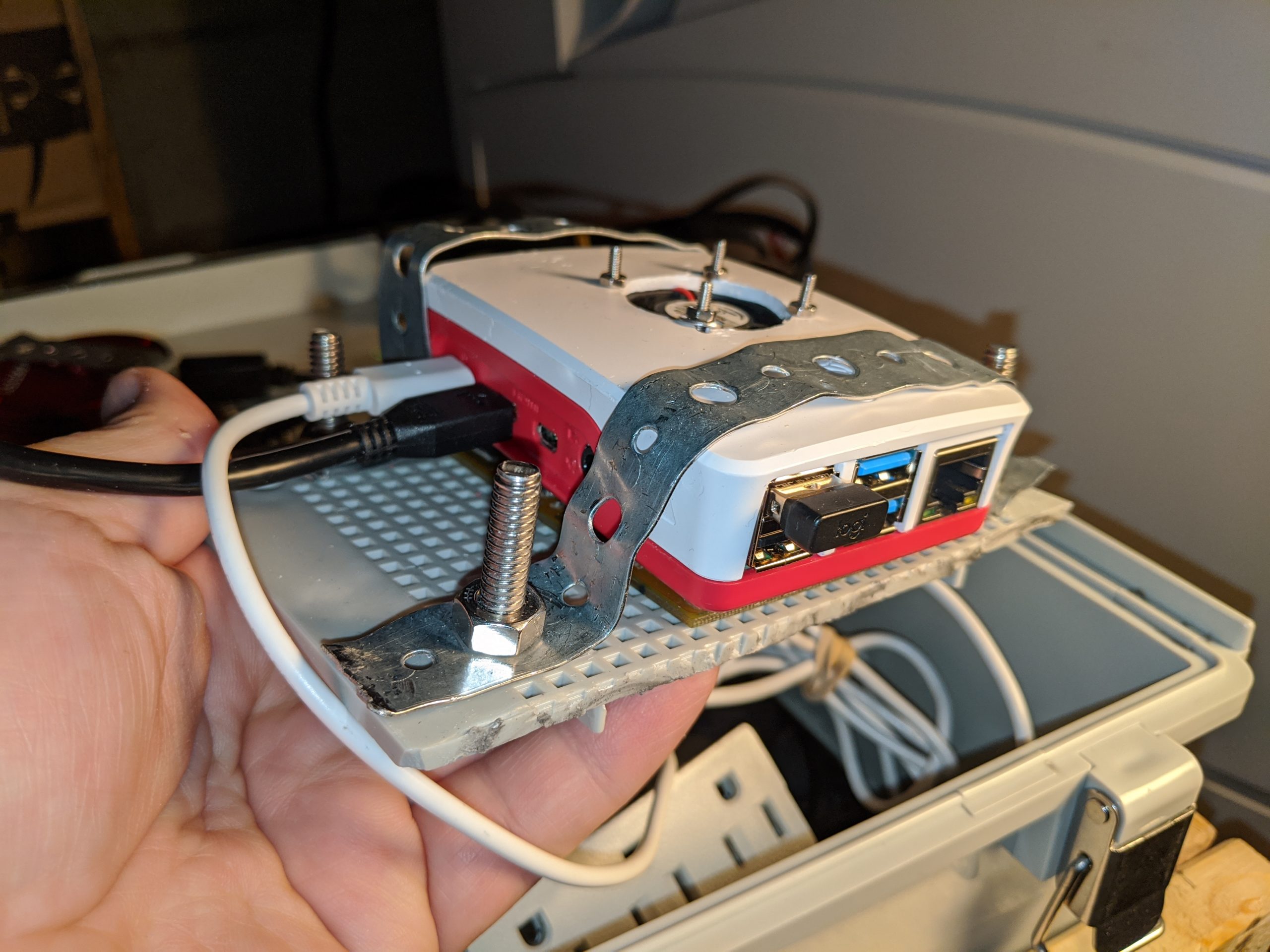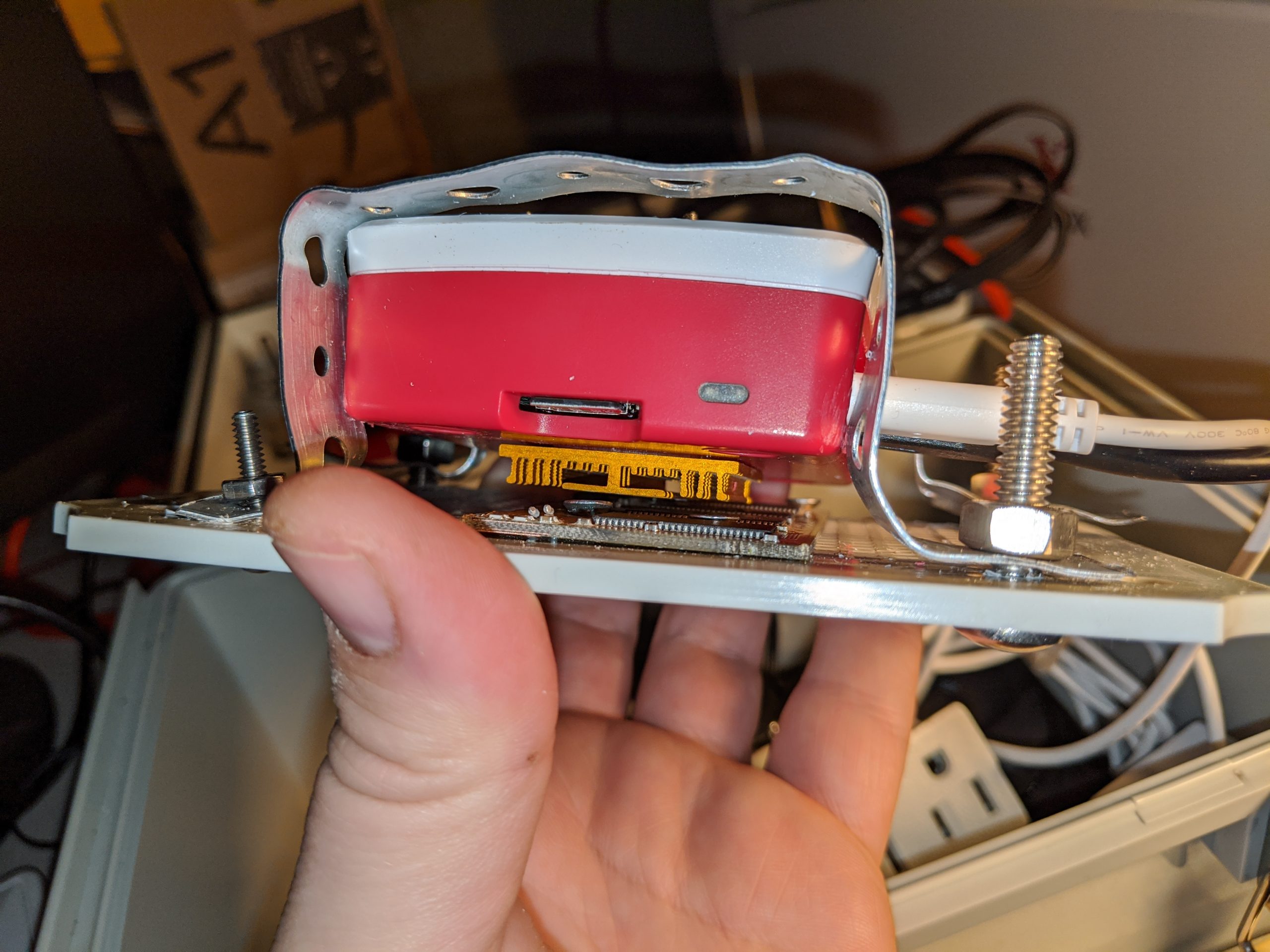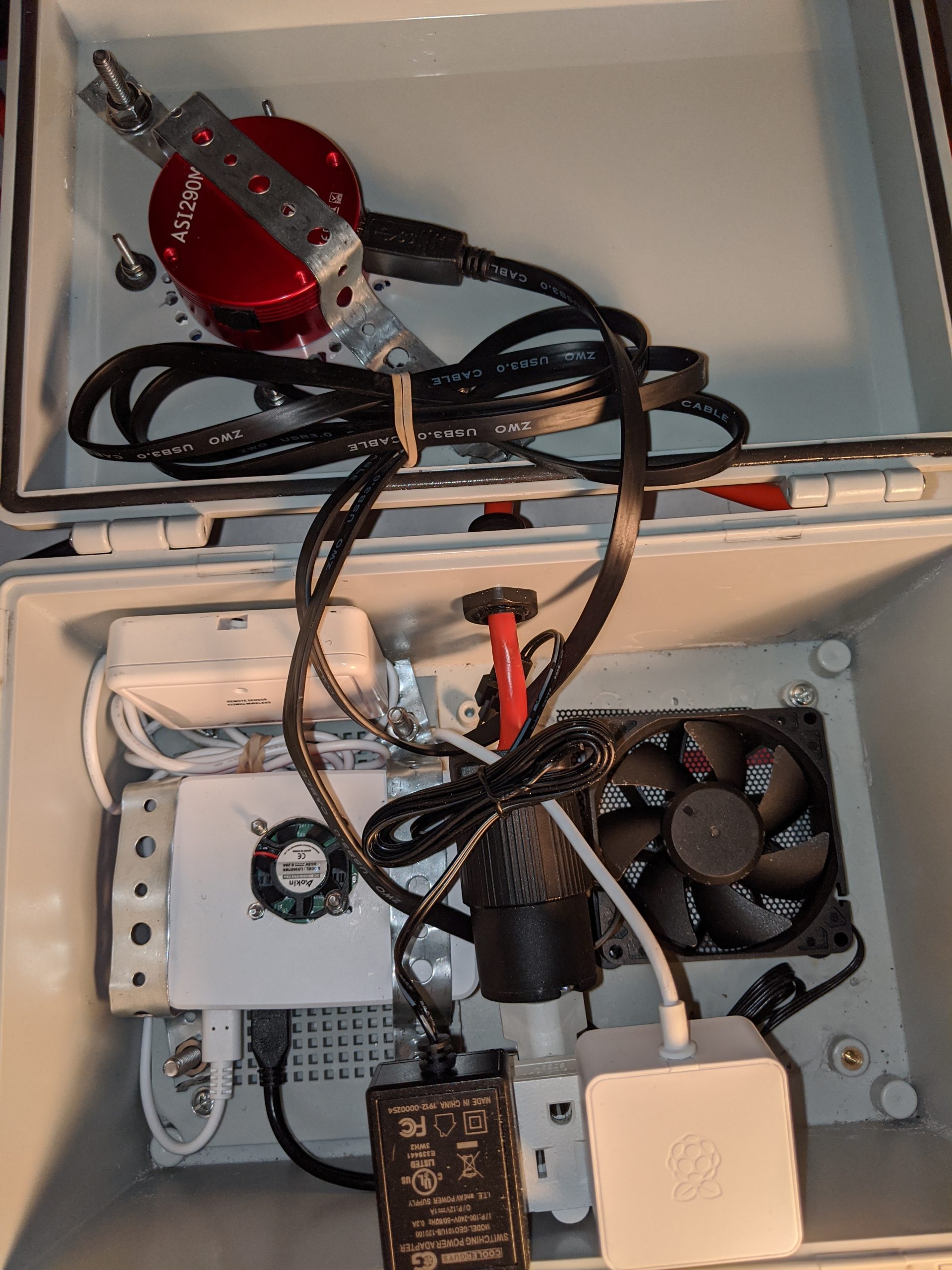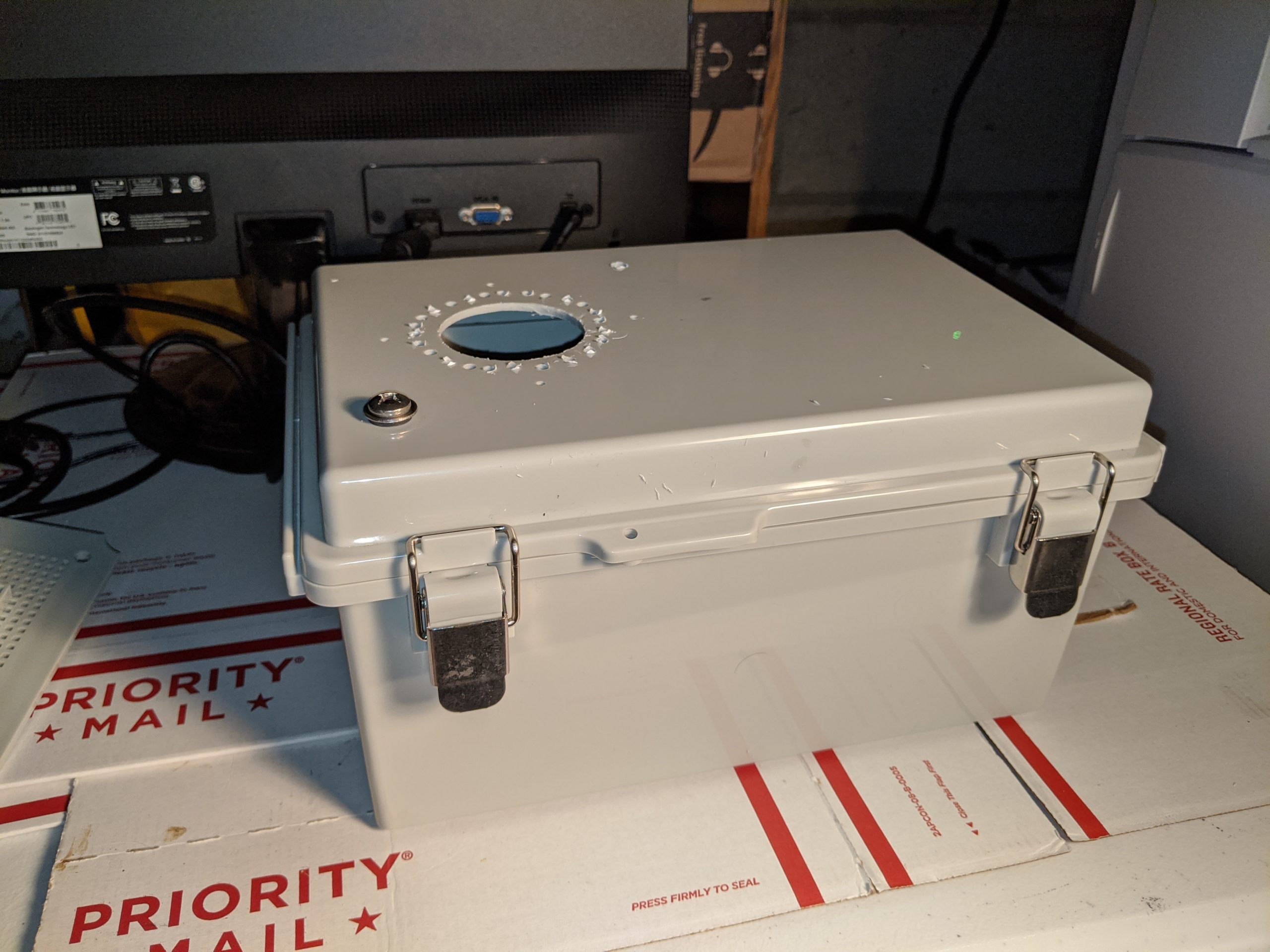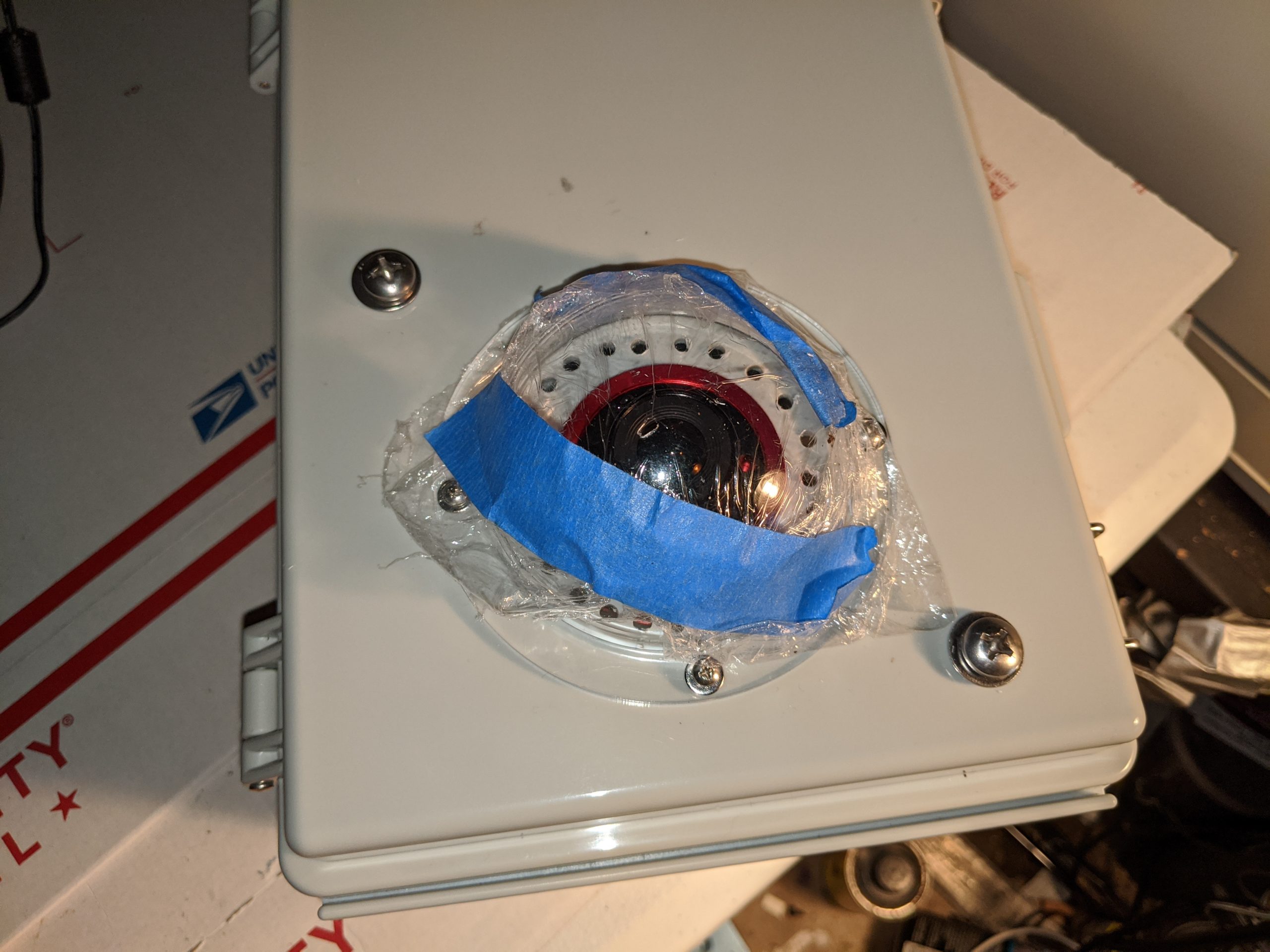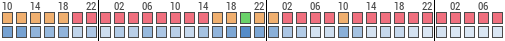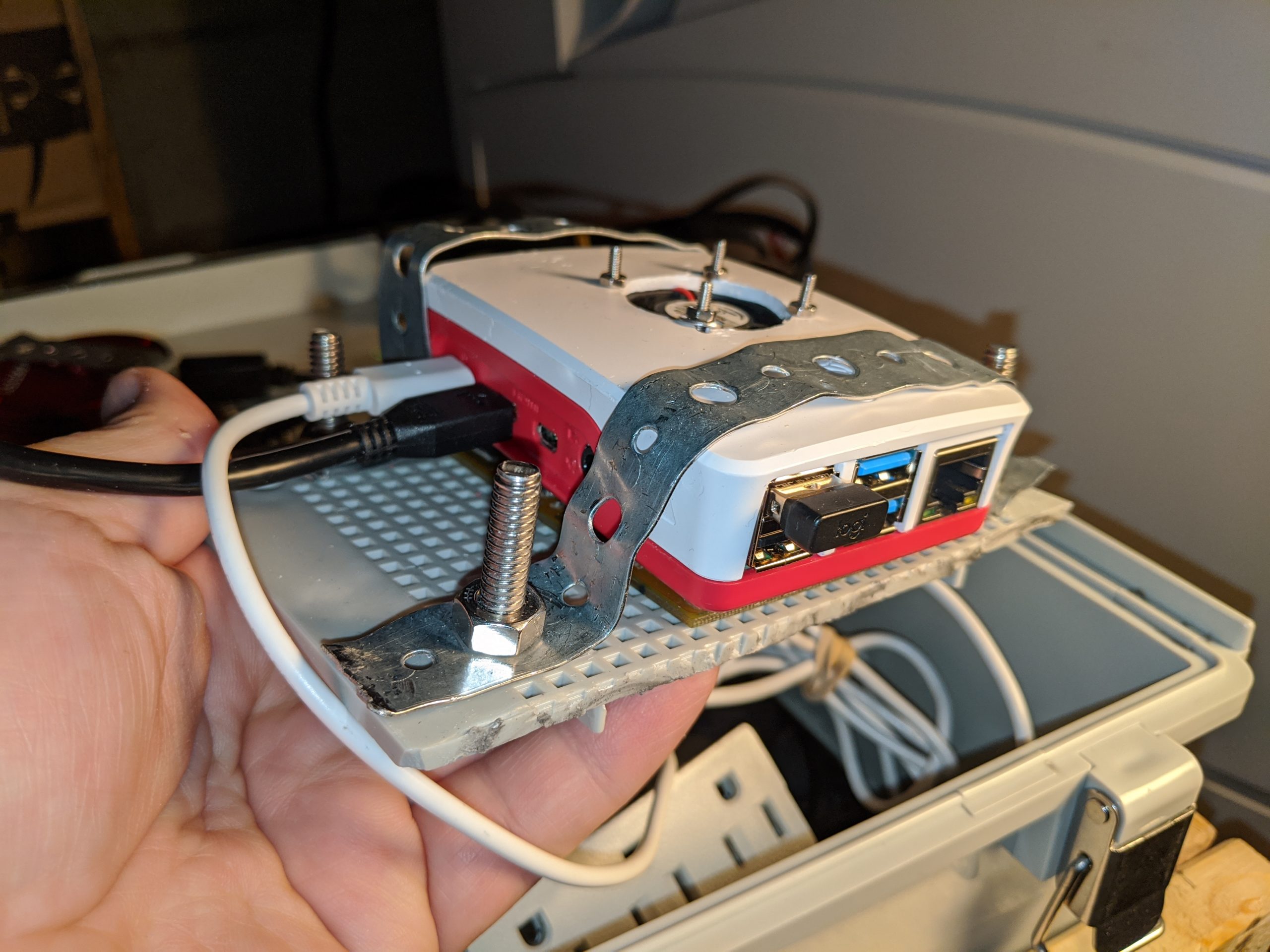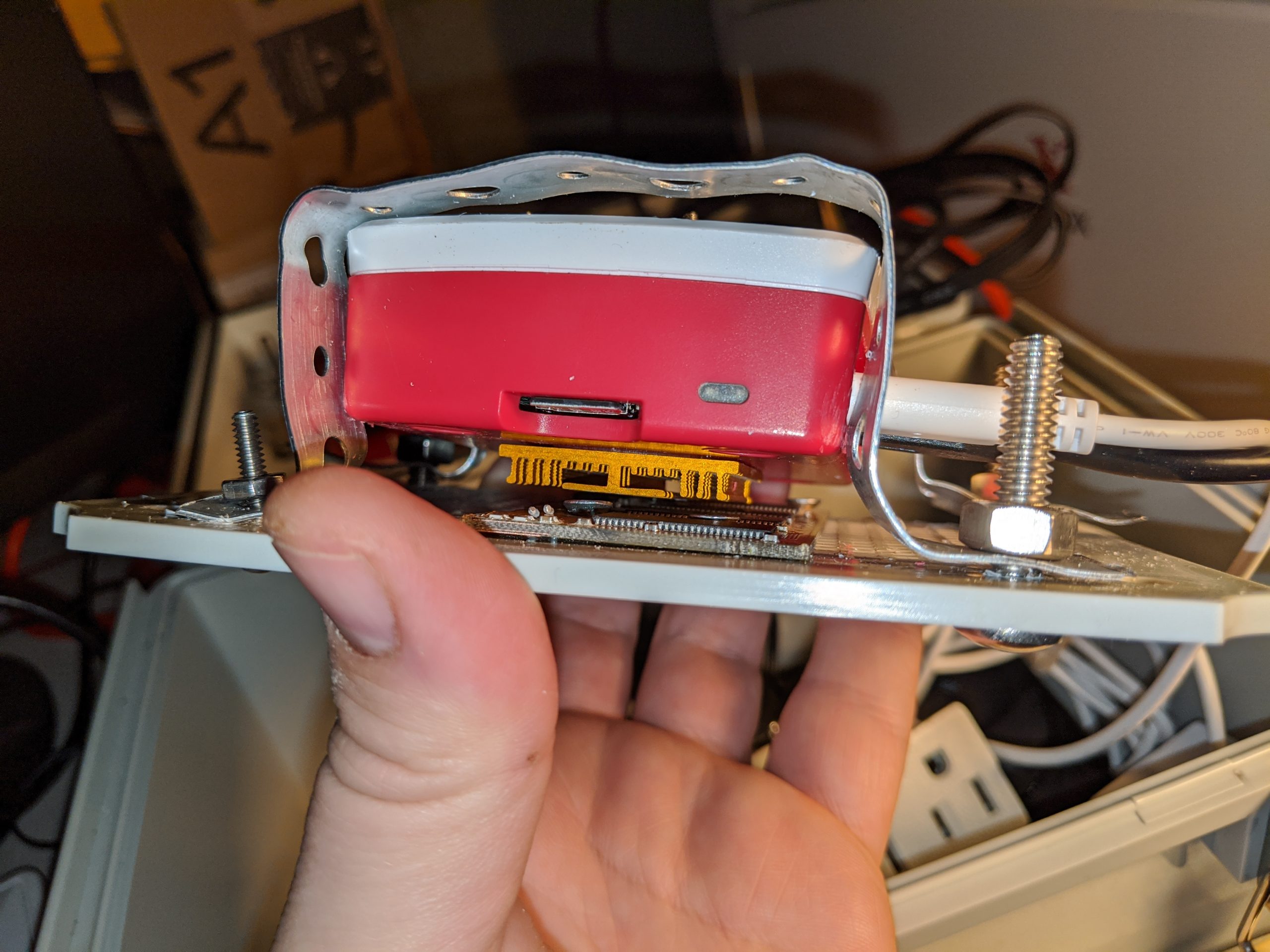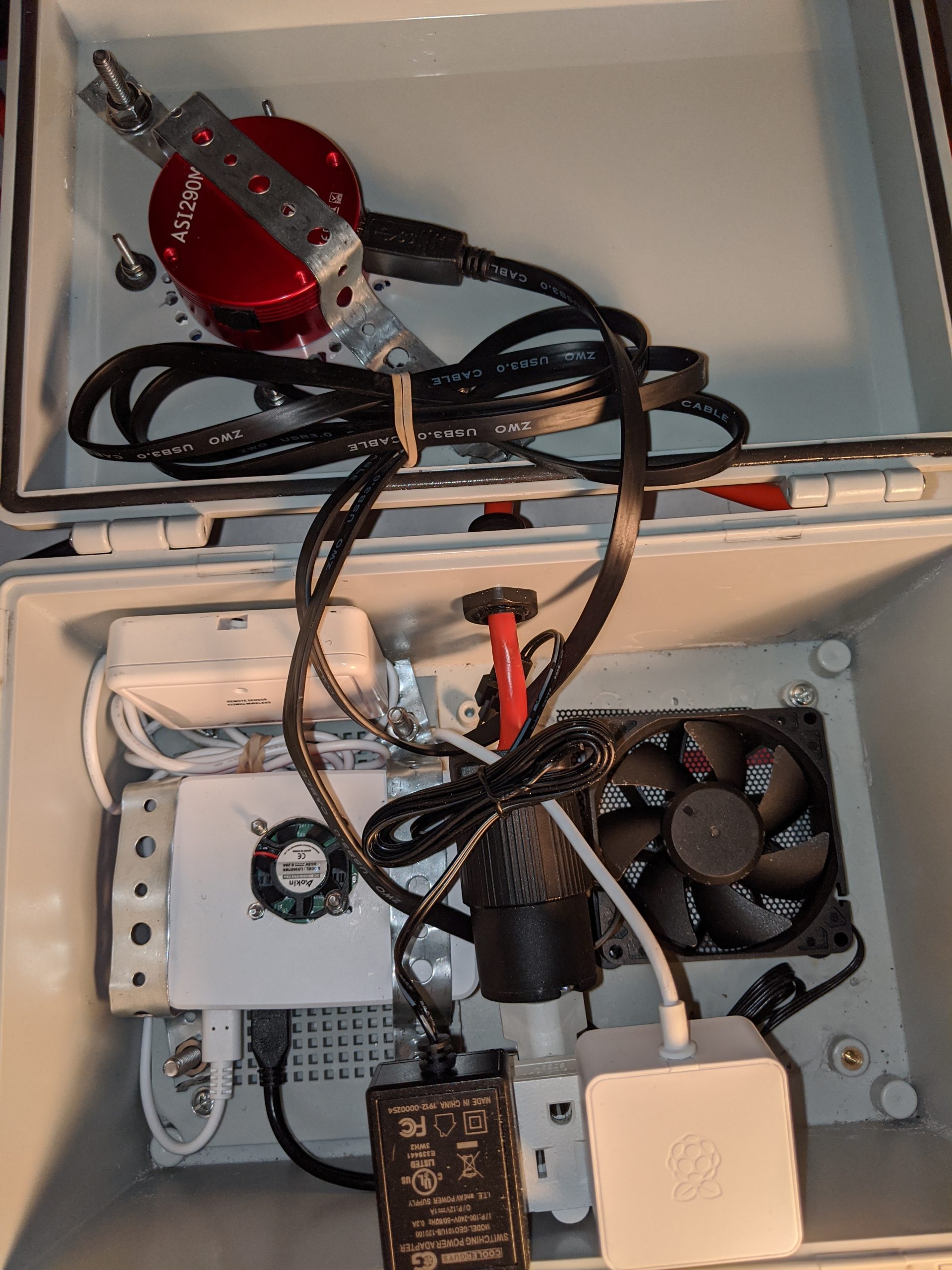Well here is an Update on my project. I have been working way to long on this (Mainly software testing) But it is near completion. As far as the software in it, I decided to install Astroberry over the Raspian OS on the Rasberry
Pi 4 (So in English, Astroberry is a software package that loads over Raspian the main Software which is based on Linux). And my main goal was to make this go live every night from my website and on youtube. So after hours and hours of research I figured out how to put OBS studio on Astroberry (the main OS). And did some tests indoors and things went well. The cool thing about the Astroberry OS is that it acts like a server and I can connect to it very easily through my router from any computer and it can even supply a hot spot for wifi and has Blue tooth. Anyway So now I got the OS up running OBS studio broadcasting to YouTube Live Stream and it is running Firecapture's latest version. Astroberry has some other capture programs but I like FC. Plus I want to make time lapses out of the files the next day. Oh yeah and the Micro SD card is a 128gb Sandisk Extreme.
As for the Camera, I am gona be testing out my ZWO 290mm and ZWO385 and then decide what route to go with then either get a 120mm or a 224mc? I just don't know what will be better as I plan on doing 0.5-5 sec exposures. I know the 290mm can handle .05 sec as I tested it a couple of months back with an All Sky Tripod setup. By the way does anyone know when The ZWO's will be back in stock, everyone is out of them pretty much.
As far as the hardware, I just got to do some tests on what I am going to do with the bottom waterproof exhust fan. I do plan on making some kind of extender to protect it from moisture but not sure if it is necessary as it blows out pretty powerful and not worried about moisture in the fan, but if it gets inside the box and causes issues (Any suggestions?). I know it will need it during the day to combat the heat so maybe at night I will make some kind of cover. As far as DEW, I think the ZWO puts out enough heat and same with the Rasberry
pi 4. I also need to silicone the dome still, but that will be last. Paint it? Hmm I live in a condo where houses are right next to each other and backyards facing backyards so I kind of want to blend it in with my backyard. And as far as the security camera, I am thinking about just making another one but smaller and much cheaper acroos my yard to keep an eye on things.
Initially I made a simple wooden frame around it as seen in photos and going some how put it near and above my 10 tomato plant cages. The cages are about 5ft high but the tomates reach about 6-7ft. So gona put just above that height. I would love to put it higher but can't where my surroundings are. But I should still have a nice view of the sky for now to capture some meteors and some cool time lapses and maybe some UFOs lol.
I put some new photos below. As far as the Rasvery
Pi case, I had to drill a hole in the top case and put a tiny fan in there. The temp went down from 80c to 55c, then I decided to put a small heat sink I found laying around and rest it on part of an old Graphics card that did not work to dissipate the heat some more so it dropped to 48c, When I put that fan on then it dropped to below 40c.
Thx for looking