https://youtu.be/8T3u_2AAqDc
Thanks in advance
Keith Roberts
Plymouth UK


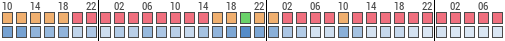


Keith_Roberts wrote: ↑Thu Apr 16, 2020 3:23 pm Hi all, hope someone give me some advice. So I captured this Iss solar transit, but I would like to try and improve the Iss if I can, trouble is, transit was less than a second, I have used photoshop the split the mp4 into jps's obviously only about 30 (if that) frames contain the Iss, is it possible to stack those frames relevant to the Iss?


Thank you, I may try it, btw, it is not the moon, it is the Sun.
Thank you for the welcome, and thanks for you suggestions.Graeme1858 wrote: ↑Thu Apr 16, 2020 9:10 pmKeith_Roberts wrote: ↑Thu Apr 16, 2020 3:23 pm Hi all, hope someone give me some advice. So I captured this Iss solar transit, but I would like to try and improve the Iss if I can, trouble is, transit was less than a second, I have used photoshop the split the mp4 into jps's obviously only about 30 (if that) frames contain the Iss, is it possible to stack those frames relevant to the Iss?
Hello Keith.
That must have taken some planning!
Would it be possible to stack the frames and freeze the position of theISS in your image using the comet mode in Deep Sky Stacker?
Just guessing here!
And welcome to the forum.
Regards
Graeme
Thanks JT, lots to think about here, (thanks for the headacheJayTee wrote: ↑Thu Apr 16, 2020 11:24 pm I would use AutoStakkert! 3 and use the manual identification feature where you select all of the anchor points around the ISS so that AutoStackerk! knows what to enhance.
Or.
The way I would do it, and I don't know if you have the software that will allow this, but I would enhance each image that has the ISS in it to highlight the ISS. Then in Photoshop I would use the mask feature to mask in all of the different positions of the ISS across the face of the sun, if that is the type of image you would like to go for.
Cheers,
JT
You need to be a member in order to post a reply
Not a member? register to join our community
Members can start their own topics & subscribe to topics
It’s free and only takes a minute