I use a fairly typical workflow in
Different regions produce different results. Some appear too dim while others seem blown out...
What process do you use?
Thanks!
Larry


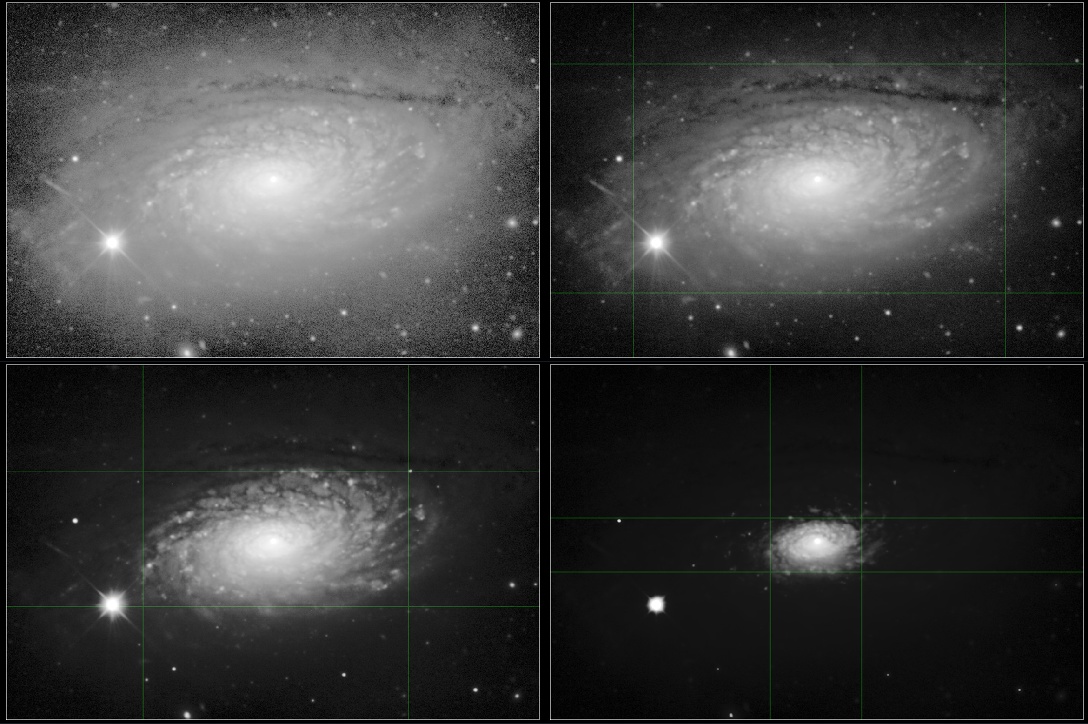



AutoDev should always produce better controlled stars than Develop. Of course, any further optical characteristics (diffraction patterns or - less desirable - secondary reflections) are also made visible by AutoDev. To better diagnose any problems, would you be able to post an image showing a comparison between AutoDev and Develop where you feel Develop is doing "better"? Thank you!
And ST wouldn't be what it is without engaged users like yourselves!I really enjoy using Startools and appreciate your constant improvements and support!
Of course, it's all about personal preference, but indeed the top right image would be closest to what I would go for myself as well!Larry 1969 wrote: ↑Wed Oct 21, 2020 1:25 pm So, out of the images above, I would think the top right would be most correct right?
If you feel that this is a good example of the type of dynamic range problem that AutoDev should optimize for, then that can of course be valid. Trouble is, you may possibly be missing out on the fainter parts of the disc.I never thought of using the entire galaxy as my ROI... I had been using a slice of the outer arms.
Select the area for which you want to show as much detail as possible. Leave out the area that is not interesting to you.In that case should I select the trunk itself with a portion of the surrounding nebula?

startoolsastro wrote: ↑Wed Oct 21, 2020 11:50 pm
I just purchased an RX 570 by the way for testing purposes (I'm getting quite the collection of GPUs!), so I can better preempt and fix any bugs related to these cards.


I experiment with the ROI when working on any target. I almost always want to include the core, but sometimes there are outlying regions that I don't want to lose (as in my recent M33 image) and I will extend the ROI to some of them. The Iris comes to mind as a target that benefits from an extended ROI as well. I am a convert and almost never use the manual develop module anymore.


You need to be a member in order to post a reply
Not a member? register to join our community
Members can start their own topics & subscribe to topics
It’s free and only takes a minute