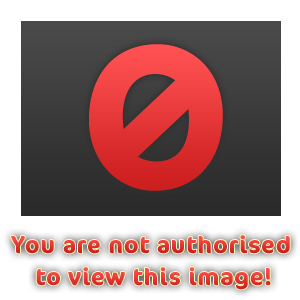I'm not even sure where to begin with this...
I had a pretty bad session on The Deer Lick Group several weeks ago, then my next time out I managed a nice session on The West Veil.
Then the next few were very poor and all of the poor sessions had similar results. Super grainy with colors all over the place...
I've tried new calibration frames and even no calibration frames and the results are horrible...
I'm trying to rule out a faulty camera but my viewing conditions haven't been too great either so I was wondering what the effect of smoke
in the upper atmosphere could have on my images. California is plagued with wild fires right now and, even though I'm 3,000 miles away,
I can see the effect during the day. I try not to image if it looks really bad but sometimes it's hard to tell...
This is a stacked image of M33. No calibration frames and run through
Any ideas? Thanks!
Larry