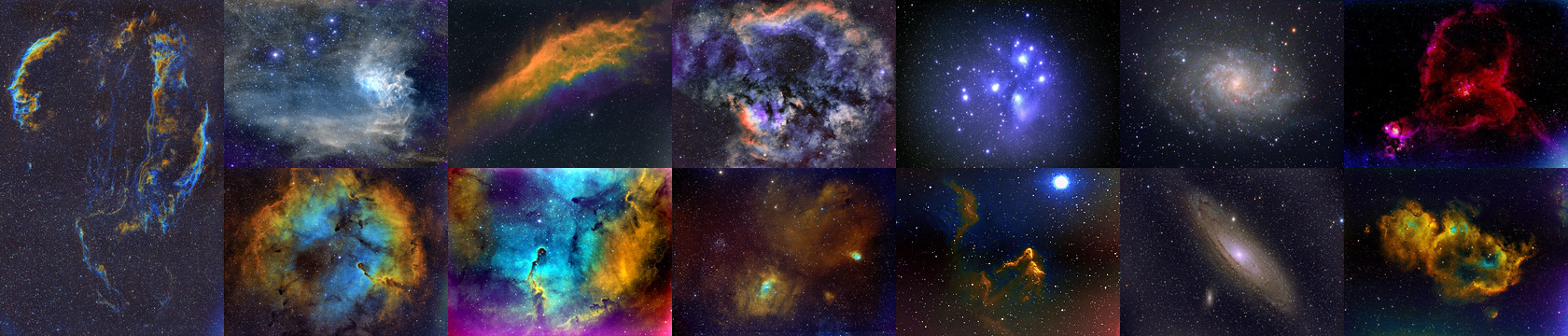I will assume Image1 has the "region" that is to be inserted into Image2.
1) The two images must be stretched and also registered to one another.
2) With Image1 selected open the GAME script.
3) Using the GAME script create a Binary mask that surrounds the "region" of interest and name it "m". Make sure the mask is a bit larger than the region of interest to leave a "blending buffer".
4) Use Convolution to blur the edges of "m". This blurred region is where the two images will blend together yielding the desired smooth transition.
5) Open PixelMath and enter data as shown below (Image1 and Image2 represent the names of your two images):

6) Click the square button to create the desired image (which will be named Blend)with the region of interest from Image1 inserted into Image2.
7) If the backgrounds don't match:
7a) Apply "m" to Blend.
7b) Use HistrogramTransformation and/or Curves to match the backgrounds.
I've successfully used this technique many times without any problems. Hope it is helpful for you.
I'll be glad to answer any questions if I can.
Steve