Remote control of observatory
-
KathyNS

- Co-Administrator

- Articles: 0
- Posts: 2605
- Joined: Thu Apr 25, 2019 11:47 am
- 4
- Location: Nova Scotia
- Status:
Offline
-
TSS Awards Badges
TSS Photo of the Day
Remote control of observatory
I have good local control of my observatory on my local network, i.e. inside my router. I'd like to make it accessible to myself only when I am travelling. I know that I need to set it up so that the router/firewall allows an incoming connection from out in the world. The question is what do I have to do to set that up?
I have TeamViewer installed on my observatory computer and on my iPad, which is what I would be travelling with. I have successfully connected within my own network.
Do I need a VPN? (I know what the letters stand for, but I have never used one and have no idea of its capabilities.) How do I make sure that I am the only person that can use the access?
The observatory runs Win7. Teamviewer is installed on both devices. I am using a run-of-the-mill DLink router.
Any help gratefully appreciated.
I have TeamViewer installed on my observatory computer and on my iPad, which is what I would be travelling with. I have successfully connected within my own network.
Do I need a VPN? (I know what the letters stand for, but I have never used one and have no idea of its capabilities.) How do I make sure that I am the only person that can use the access?
The observatory runs Win7. Teamviewer is installed on both devices. I am using a run-of-the-mill DLink router.
Any help gratefully appreciated.

DSO AP: Orion 200mm f/4 Newtonian Astrograph; ATIK 383L+; EFW2 filter wheel; Astrodon Ha,Oiii,LRGB filters; KWIQ/QHY5 guide scope; Planetary AP: Celestron C-11; ZWO ASI120MC; Portable: Celestron C-8 on HEQ5 pro; C-90 on wedge; 20x80 binos; Etc: Canon 350D; Various EPs, etc. Obs: 8' Exploradome; iOptron CEM60 (pier); Helena Observatory (H2O) Astrobin
-
JimMinCT

- Saturn Ambassador
- Articles: 0
- Posts: 393
- Joined: Tue May 07, 2019 10:24 pm
- 4
- Location: Ct
- Status:
Offline
-
TSS Awards Badges
TSS Photo of the Day
Re: Remote control of observatory
Be careful with TeamViewer... I just had it out with them yesterday.
They considered my single connection to the Obsy a commercial use and are now demanding I upgrade.
They will allow only 5 min connections. Grrrrr
TemViewer, IMHO now is about useless.
It runs its own VPN and as long as you use the login feature, and don't use the easy login, (where it keeps the info loaded), you should be able to log in from anywhere.
I was able to log in from my work machine as a test, when I first set it up after building the Obsy.
Good Luck!
They considered my single connection to the Obsy a commercial use and are now demanding I upgrade.
They will allow only 5 min connections. Grrrrr
TemViewer, IMHO now is about useless.
It runs its own VPN and as long as you use the login feature, and don't use the easy login, (where it keeps the info loaded), you should be able to log in from anywhere.
I was able to log in from my work machine as a test, when I first set it up after building the Obsy.
Good Luck!
OTA's: Kson 1026-C, 4" Carbon Fiber ED Refractor, Home-built, 6.1", f/2.? APO refractor... (In Progress) 8" Meade LX2 SCT Mounts: CGX Imaging: ZWO ASI 1600MM, Canon 550D (T2i) Software: PixInsight, APT, PHD2, SharpCap, SGP, Stellarium, Registax, Stuff: Astro-Tech 0.8x FR/FF, Hotech SCA FF, ZWO 7nm 31mm LRGB-SHO filter set, ZWO 8 position EFWObsy: "Maybe Spaceship" Observatory


-
KathyNS

- Co-Administrator

- Articles: 0
- Posts: 2605
- Joined: Thu Apr 25, 2019 11:47 am
- 4
- Location: Nova Scotia
- Status:
Offline
-
TSS Awards Badges
TSS Photo of the Day
Re: Remote control of observatory
Thanks, Jim. I'll test the connection from offsite next time I am in town.
Bummer about the forced upgrade crap, and the crazy time limit. I use Windows Remote Desktop at home, but that won't run on an iPad. (I'd be happy to be proved wrong about that!) Any alternatives that you can recommend for cross-platform remote access?
Bummer about the forced upgrade crap, and the crazy time limit. I use Windows Remote Desktop at home, but that won't run on an iPad. (I'd be happy to be proved wrong about that!) Any alternatives that you can recommend for cross-platform remote access?

DSO AP: Orion 200mm f/4 Newtonian Astrograph; ATIK 383L+; EFW2 filter wheel; Astrodon Ha,Oiii,LRGB filters; KWIQ/QHY5 guide scope; Planetary AP: Celestron C-11; ZWO ASI120MC; Portable: Celestron C-8 on HEQ5 pro; C-90 on wedge; 20x80 binos; Etc: Canon 350D; Various EPs, etc. Obs: 8' Exploradome; iOptron CEM60 (pier); Helena Observatory (H2O) Astrobin
-
OhNo

- Orion Spur Ambassador
- Articles: 0
- Posts: 626
- Joined: Sun May 12, 2019 1:59 pm
- 4
- Location: Saskatchewan, Canada
- Status:
Offline
-
TSS Photo of the Day
Re: Remote control of observatory
I tried TeamViewer. Just when I was getting comfortable with the "How-to" and "What-to" I had a major(ish) problem. Like Jim said my problem arose at about the 5 minute mark of the experiment. It just quit!
I go out and check and see what the remote computer is doing, and low and behold it had re-booted. No biggie, however when what ever made it re-boot it also caused another issue. ALL my settings onAPT had reverted back to default. I'm still trying to get all the boxes ticked that I had prior to installing TeamViewer.
I immediately deleted TV from both computers (thinking I may have been hacked). When I was deleting the program a pop-up came up asking me why I was deleting. I dutifully let them know my issue. That was 10 days ago and haven't heard from anyone.
I was using the free version. One other issue with the way I had it set up was that each computer had a rolling password. SO I had to make a note of that password for the remote computer each time I opened TeamViewer.
I believe I lack the computing skills to use this type of program. Kind of like going to Vegas "if you can't afford to lose, don't play".
I go out and check and see what the remote computer is doing, and low and behold it had re-booted. No biggie, however when what ever made it re-boot it also caused another issue. ALL my settings on
I immediately deleted TV from both computers (thinking I may have been hacked). When I was deleting the program a pop-up came up asking me why I was deleting. I dutifully let them know my issue. That was 10 days ago and haven't heard from anyone.
I was using the free version. One other issue with the way I had it set up was that each computer had a rolling password. SO I had to make a note of that password for the remote computer each time I opened TeamViewer.
I believe I lack the computing skills to use this type of program. Kind of like going to Vegas "if you can't afford to lose, don't play".
Scopes: SkyWatcher 8" Quattro, Celestron C8, SkyWatcher ST120, Orion ST80, SharpStar 61EDPH II. SLT 130 Celestron
Mounts: CGEM, CG-4, EQ2, Alt Az, SLT
Cameras: ZWO ASI533MC Pro, ZWO ASI120MM, Canon 1100D
Mounts: CGEM, CG-4, EQ2, Alt Az, SLT
Cameras: ZWO ASI533MC Pro, ZWO ASI120MM, Canon 1100D
-
JimMinCT

- Saturn Ambassador
- Articles: 0
- Posts: 393
- Joined: Tue May 07, 2019 10:24 pm
- 4
- Location: Ct
- Status:
Offline
-
TSS Awards Badges
TSS Photo of the Day
Re: Remote control of observatory
I'm in the process of looking at alternatives right now...KathyNS wrote: ↑Thu Sep 12, 2019 5:03 pm Thanks, Jim. I'll test the connection from offsite next time I am in town.
Bummer about the forced upgrade crap, and the crazy time limit. I use Windows Remote Desktop at home, but that won't run on an iPad. (I'd be happy to be proved wrong about that!) Any alternatives that you can recommend for cross-platform remote access?
If i see anything that jumps out at me, I'll shoot you a link.
Cheers
OTA's: Kson 1026-C, 4" Carbon Fiber ED Refractor, Home-built, 6.1", f/2.? APO refractor... (In Progress) 8" Meade LX2 SCT Mounts: CGX Imaging: ZWO ASI 1600MM, Canon 550D (T2i) Software: PixInsight, APT, PHD2, SharpCap, SGP, Stellarium, Registax, Stuff: Astro-Tech 0.8x FR/FF, Hotech SCA FF, ZWO 7nm 31mm LRGB-SHO filter set, ZWO 8 position EFWObsy: "Maybe Spaceship" Observatory


-
Juno16

- Universal Ambassador
- Articles: 0
- Posts: 8210
- Joined: Sun May 12, 2019 3:13 pm
- 4
- Location: Mississippi Gulf Coast
- Status:
Offline
-
TSS Awards Badges
TSS Photo of the Day
Re: Remote control of observatory
Dang! I hate to hear that some of you are having issues with TeamViewer.
I have been using it since the beginning of the year with no issues at all. Leave it running all night on the imaging laptop and indoors desktop without issues (both Windows 10).
I haven’t used it in about six weeks though. I hope all works well my next time out!
Thanks,
Jim
I have been using it since the beginning of the year with no issues at all. Leave it running all night on the imaging laptop and indoors desktop without issues (both Windows 10).
I haven’t used it in about six weeks though. I hope all works well my next time out!
Thanks,
Jim
Jim
Scopes: Explore Scientific ED102 APO, Sharpstar 61 EDPH II APO, Samyang 135 F2 (still on the Nikon).
Mount: Skywatcher HEQ5 Pro with Rowan Belt Mod
Stuff: ASI EAF Focus Motor (x2), ZWO OAG, ZWO 30 mm Guide Scope, ASI 220mm min, ASI 120mm mini, Stellarview 0.8 FR/FF, Sharpstar 0.8 FR/FF, Mele Overloock 3C.
Camera/Filters/Software: ASI 533 mc pro, ASI 120mm mini, ASI 220mm mini , IDAS LPS D-1, Optolong L-Enhance, ZWO UV/IR Cut, N.I.N.A., Green Swamp Server, PHD2, Adobe Photoshop CC, Pixinsight.
Dog and best bud: Jack
Sky: Bortle 6-7
My Astrobin: https://www.astrobin.com/users/Juno16/
Scopes: Explore Scientific ED102 APO, Sharpstar 61 EDPH II APO, Samyang 135 F2 (still on the Nikon).
Mount: Skywatcher HEQ5 Pro with Rowan Belt Mod
Stuff: ASI EAF Focus Motor (x2), ZWO OAG, ZWO 30 mm Guide Scope, ASI 220mm min, ASI 120mm mini, Stellarview 0.8 FR/FF, Sharpstar 0.8 FR/FF, Mele Overloock 3C.
Camera/Filters/Software: ASI 533 mc pro, ASI 120mm mini, ASI 220mm mini , IDAS LPS D-1, Optolong L-Enhance, ZWO UV/IR Cut, N.I.N.A., Green Swamp Server, PHD2, Adobe Photoshop CC, Pixinsight.
Dog and best bud: Jack
Sky: Bortle 6-7
My Astrobin: https://www.astrobin.com/users/Juno16/
-
JimMinCT

- Saturn Ambassador
- Articles: 0
- Posts: 393
- Joined: Tue May 07, 2019 10:24 pm
- 4
- Location: Ct
- Status:
Offline
-
TSS Awards Badges
TSS Photo of the Day
Re: Remote control of observatory
A lot of the troubles started when I upgraded to Ver 14.
I hope you have better luck, Jim... I ran with no issues for almost 2 years, until the upgrade, that is...
I hope you have better luck, Jim... I ran with no issues for almost 2 years, until the upgrade, that is...
OTA's: Kson 1026-C, 4" Carbon Fiber ED Refractor, Home-built, 6.1", f/2.? APO refractor... (In Progress) 8" Meade LX2 SCT Mounts: CGX Imaging: ZWO ASI 1600MM, Canon 550D (T2i) Software: PixInsight, APT, PHD2, SharpCap, SGP, Stellarium, Registax, Stuff: Astro-Tech 0.8x FR/FF, Hotech SCA FF, ZWO 7nm 31mm LRGB-SHO filter set, ZWO 8 position EFWObsy: "Maybe Spaceship" Observatory


-
KathyNS

- Co-Administrator

- Articles: 0
- Posts: 2605
- Joined: Thu Apr 25, 2019 11:47 am
- 4
- Location: Nova Scotia
- Status:
Offline
-
TSS Awards Badges
TSS Photo of the Day
Re: Remote control of observatory
OMG, just on a whim, I Googled WRD for iPad, and I found this: https://docs.microsoft.com/en-us/window ... esktop-ios. I guess I'll be checking it out!

DSO AP: Orion 200mm f/4 Newtonian Astrograph; ATIK 383L+; EFW2 filter wheel; Astrodon Ha,Oiii,LRGB filters; KWIQ/QHY5 guide scope; Planetary AP: Celestron C-11; ZWO ASI120MC; Portable: Celestron C-8 on HEQ5 pro; C-90 on wedge; 20x80 binos; Etc: Canon 350D; Various EPs, etc. Obs: 8' Exploradome; iOptron CEM60 (pier); Helena Observatory (H2O) Astrobin
-
OhNo

- Orion Spur Ambassador
- Articles: 0
- Posts: 626
- Joined: Sun May 12, 2019 1:59 pm
- 4
- Location: Saskatchewan, Canada
- Status:
Offline
-
TSS Photo of the Day
Re: Remote control of observatory
Buddy of mine discovered Chrome Remote. Just got in from running a full test on it (rudimentary set-up running Camera, Mount and it will initiate and run PHD2 and Plate Solving). Setting Chrome remote was straight forward.
After the issues with TeamViewer I looked in to Windows Remote however I only own Windows 10 Home, so that wasn't happening.
Now I have to just remember the sequence I used to have it all talk to each other! Oh, and a nice clear dry sky!!!! :twitch:
After the issues with TeamViewer I looked in to Windows Remote however I only own Windows 10 Home, so that wasn't happening.
Now I have to just remember the sequence I used to have it all talk to each other! Oh, and a nice clear dry sky!!!! :twitch:
Scopes: SkyWatcher 8" Quattro, Celestron C8, SkyWatcher ST120, Orion ST80, SharpStar 61EDPH II. SLT 130 Celestron
Mounts: CGEM, CG-4, EQ2, Alt Az, SLT
Cameras: ZWO ASI533MC Pro, ZWO ASI120MM, Canon 1100D
Mounts: CGEM, CG-4, EQ2, Alt Az, SLT
Cameras: ZWO ASI533MC Pro, ZWO ASI120MM, Canon 1100D
- bladekeeper
- Inter-Galactic Ambassador
- Articles: 0
- Posts: 3603
- Joined: Thu Apr 25, 2019 2:39 am
- 4
- Location: Lowell, Arkansas, US
- Status:
Offline
-
TSS Awards Badges
TSS Photo of the Day
Re: Remote control of observatory
I've been using Chrome Remote to check in on the laptop out in the yard during an imaging sequence. So far it works very well and I have had no issues.OhNo wrote: ↑Sat Sep 14, 2019 5:57 pm Buddy of mine discovered Chrome Remote. Just got in from running a full test on it (rudimentary set-up running Camera, Mount and it will initiate and run PHD2 and Plate Solving). Setting Chrome remote was straight forward.
After the issues with TeamViewer I looked in to Windows Remote however I only own Windows 10 Home, so that wasn't happening.
Now I have to just remember the sequence I used to have it all talk to each other! Oh, and a nice clear dry sky!!!! :twitch:
I also used it from work once to email myself a document from my home PC. Using my cell phone, I remoted in, pulled up my email program, attached the doc and fired it off to my work email.
Bryan
Scopes: Apertura AD12 f/5; Celestron C6-R f/8; ES AR127 f/6.4; Stellarvue SV102T f/7; iOptron MC90 f/13.3; Orion ST80A f/5; ES ED80 f/6; Celestron Premium 80 f/11.4; Celestron C80 f/11.4; Unitron Model 142 f/16; Meade NG60 f/10
Mounts: Celestron AVX; Bresser EXOS-2; ES Twilight I; ES Twilight II; iOptron Cube-G; AZ3/wood tripod; Vixen Polaris
Binoculars: Pentax PCF WP II 10×50, Bresser Corvette 10×50, Bresser Hunter 16×50 and 8×40, Garrett Gemini 12×60 LW, Gordon 10×50, Apogee 20×100

Scopes: Apertura AD12 f/5; Celestron C6-R f/8; ES AR127 f/6.4; Stellarvue SV102T f/7; iOptron MC90 f/13.3; Orion ST80A f/5; ES ED80 f/6; Celestron Premium 80 f/11.4; Celestron C80 f/11.4; Unitron Model 142 f/16; Meade NG60 f/10
Mounts: Celestron AVX; Bresser EXOS-2; ES Twilight I; ES Twilight II; iOptron Cube-G; AZ3/wood tripod; Vixen Polaris
Binoculars: Pentax PCF WP II 10×50, Bresser Corvette 10×50, Bresser Hunter 16×50 and 8×40, Garrett Gemini 12×60 LW, Gordon 10×50, Apogee 20×100

-
SkyHiker

- Local Group Ambassador
- Articles: 0
- Posts: 2293
- Joined: Sat May 11, 2019 8:40 pm
- 4
- Location: Santa Barbara, CA
- Status:
Offline
-
TSS Awards Badges
TSS Photo of the Day
Re: Remote control of observatory
If you need a solid cross-platform remote desktop solution, use VNC. It runs on Windows, Unix/Linux, the client runs on those and Android and I'm sure on an iPad too.
Run it over a VPN. I know that NetGear has a built-in VPN but I haven't used it. Check what your DLink is capable of.
Alternatively, why not buy a Synology NAS and put all your local and remote data on there. You can configure it as RAID, it has VPN (including OpenVPN), email, cloud services, use it for backup, you name it, it is cheap and is super easy to configure. For that you need to do some port forwarding, with the online help it is easy to do.
Run it over a VPN. I know that NetGear has a built-in VPN but I haven't used it. Check what your DLink is capable of.
Alternatively, why not buy a Synology NAS and put all your local and remote data on there. You can configure it as RAID, it has VPN (including OpenVPN), email, cloud services, use it for backup, you name it, it is cheap and is super easy to configure. For that you need to do some port forwarding, with the online help it is easy to do.
... Henk.  Telescopes: GSO 12" Astrograph, "Comet Hunter" MN152, ES ED127CF, ES ED80, WO Redcat51, Z12, AT6RC, Celestron Skymaster 20x80, Mounts and tripod: Losmandy G11S with OnStep, AVX, Tiltall, Cameras: ASI2600MC, ASI2600MM, ASI120 mini, Fuji X-a1, Canon XSi, T6, ELPH 100HS, DIY: OnStep controller, Pi4b/power rig, Afocal adapter, Foldable Dob base, Az/Alt Dob setting circles, Accessories: ZWO 36 mm filter wheel, TV Paracorr 2, Baader MPCC Mk III, ES FF, SSAG, QHY OAG-M, EAF electronic focuser, Plossls, Barlows, Telrad, Laser collimators (Seben LK1, Z12, Howie Glatter), Cheshire, 2 Orion RACIs 8x50, Software: KStars-Ekos, DSS, PHD2, Nebulosity, Photo Gallery, Gimp, CHDK, Computers:Pi4b, 2x running KStars/Ekos, Toshiba Satellite 17", Website:Henk's astro images
Telescopes: GSO 12" Astrograph, "Comet Hunter" MN152, ES ED127CF, ES ED80, WO Redcat51, Z12, AT6RC, Celestron Skymaster 20x80, Mounts and tripod: Losmandy G11S with OnStep, AVX, Tiltall, Cameras: ASI2600MC, ASI2600MM, ASI120 mini, Fuji X-a1, Canon XSi, T6, ELPH 100HS, DIY: OnStep controller, Pi4b/power rig, Afocal adapter, Foldable Dob base, Az/Alt Dob setting circles, Accessories: ZWO 36 mm filter wheel, TV Paracorr 2, Baader MPCC Mk III, ES FF, SSAG, QHY OAG-M, EAF electronic focuser, Plossls, Barlows, Telrad, Laser collimators (Seben LK1, Z12, Howie Glatter), Cheshire, 2 Orion RACIs 8x50, Software: KStars-Ekos, DSS, PHD2, Nebulosity, Photo Gallery, Gimp, CHDK, Computers:Pi4b, 2x running KStars/Ekos, Toshiba Satellite 17", Website:Henk's astro images
-
dcrowson

- Orion Spur Ambassador
- Articles: 0
- Posts: 846
- Joined: Tue May 21, 2019 7:47 pm
- 4
- Location: Dardenne Prairie, Missouri, USA
- Status:
Offline
-
TSS Photo of the Day
Re: Remote control of observatory
For remote connections like VNC and Remote Desktop, you could just port forward the ports on your existing router. 3389 for Remote Desktop and 5900 for VNC. You would direct your client to the router public IP address (or dynamic dns name - DDNS) and it would forward to the end machine. I would make sure the passwords are strong. I think the 'standard' VNC only supports 8 character passwords. The Windows machine could be dictionary probed while you're not connected but it supports much longer passwords.
If your router supports allowing VPN clients to connect, that would be the best route. The only issue with this might be getting the client to split tunnel so that if you want to browse the internet, the traffic doesn't go to your home and back out but this might not be much of an issue.
I wouldn't get to creative for once a year type remote access. To be honest, I have a remote observatory 1,200 miles away and the site had around 15 other observatories. The majority of the people use teamviewer with no issues. The three of us in mine use VNC and and I personally use a program called simplehelp which is somewhat like teamviewer but I run the server. We use it in my day job where I have ~1000 machines on it. It wouldn't be a cheap option for a home user. I know of others that use Chrome.
Dan
If your router supports allowing VPN clients to connect, that would be the best route. The only issue with this might be getting the client to split tunnel so that if you want to browse the internet, the traffic doesn't go to your home and back out but this might not be much of an issue.
I wouldn't get to creative for once a year type remote access. To be honest, I have a remote observatory 1,200 miles away and the site had around 15 other observatories. The majority of the people use teamviewer with no issues. The three of us in mine use VNC and and I personally use a program called simplehelp which is somewhat like teamviewer but I run the server. We use it in my day job where I have ~1000 machines on it. It wouldn't be a cheap option for a home user. I know of others that use Chrome.
Dan
-
yobbo89

- Moderator

- Articles: 0
- Posts: 2587
- Joined: Sat May 11, 2019 7:44 pm
- 4
- Location: australia qld brisbane
- Status:
Offline
-
TSS Photo of the Day
Re: Remote control of observatory
i use lm viewer, it's free, a little simplistic , needs a fast network
scopes :gso/bintel f4 12"truss tube, bresser messier ar127s /skywatcher 10'' dob,meade 12'' f10 lx200 sct
cameras : asi 1600mm-c/asi1600mm-c,asi120mc,prostar lp guidecam, nikkon d60, sony a7,asi 290 mm
mounts : eq6 pro/eq8/mesu 200 v2
filters : 2'' astronomik lp/badder lrgb h-a,sII,oIII,h-b,Baader Solar Continuum, chroma 3nm ha,sii,oiii,nii,rgb,lowglow,uv/ir,Thousand Oaks Solar Filter,1.25'' #47 violet,pro planet 742 ir,pro planet 807 ir,pro planet 642 bp ir.
extras : skywatcher f4 aplanatic cc, Baader MPCC MKIII Coma Corrector,Orion Field Flattener,zwo 1.25''adc.starlight maxi 2" 9x filter wheel,tele vue 2x barlow .
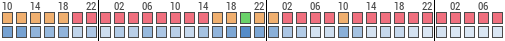
cameras : asi 1600mm-c/asi1600mm-c,asi120mc,prostar lp guidecam, nikkon d60, sony a7,asi 290 mm
mounts : eq6 pro/eq8/mesu 200 v2
filters : 2'' astronomik lp/badder lrgb h-a,sII,oIII,h-b,Baader Solar Continuum, chroma 3nm ha,sii,oiii,nii,rgb,lowglow,uv/ir,Thousand Oaks Solar Filter,1.25'' #47 violet,pro planet 742 ir,pro planet 807 ir,pro planet 642 bp ir.
extras : skywatcher f4 aplanatic cc, Baader MPCC MKIII Coma Corrector,Orion Field Flattener,zwo 1.25''adc.starlight maxi 2" 9x filter wheel,tele vue 2x barlow .
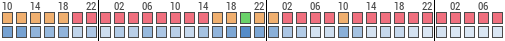
Create an account or sign in to join the discussion
You need to be a member in order to post a reply
Create an account
Not a member? register to join our community
Members can start their own topics & subscribe to topics
It’s free and only takes a minute

