Page 1 of 2
AP Processing Challenge 18 - M106 Larry1969
Posted: Sat May 29, 2021 9:55 am
by Jockinireland
This week we have more great
OSC data to try out. This time its of M106 captured by larry1969. This was captured with a 800mm Orion Astrograph and an Altair Astro 26C Hypercam (This is the same IMX571 chip as is in the ASI2600mc and the QHY268s). The original post is here
viewtopic.php?p=146520#p146520 to give you an idea of what you have.
For anyone who wants to do PCC in Pixinsight, the
FL is 840mm and pixel size 3.76.
The stacked untouched data can be downloaded from
https://drive.google.com/drive/folders/ ... sp=sharing
Again you have Larrys original fits and then an xisf and 2 tiffs which I have saved from
PI. The tiffs are available as both 32 bit and 16 bit.
Download what files you want and process in your software(s) of choice then post in this thread. The purpose of the
APP Challenge is to share techniques so we can all learn and grow in our abilities so please describe your process steps and any special tricks you used to get your result. If you have been finding something difficult to do with this data - tell us and hopefully someone will be able to help.
Please consider submitting some data of your own for future challenges. Just send a PM to a Mod or an email to:
tssapchallenge@theskysearchers.com
Looking forward to seeing what you can do with this.
Take care
David
Re: AP Processing Challenge 18 - M106 Larry1969
Posted: Sat May 29, 2021 10:43 am
by Graeme1858
Thanks for sorting this out David.
Looking forward to having a go at Larry's data.
Regards
Graeme
Re: AP Processing Challenge 18 - M106 Larry1969
Posted: Sat May 29, 2021 4:19 pm
by Gordon
Here's my attempt using
StarTools.
As usual I mostly use the default settings and let
StarTools do all the work. Thanks Larry for the great data!!!!
-----------------------------------------------------------
StarTools 1.7.458
Sat May 29 08:53:49 2021
-----------------------------------------------------------
File loaded [D:\My Documents\TSS stuff\AP Challenge stuff\Challenge No 18 - Larry 1969 - M106_16b.tif].
Image size is 6648 x 4789
---
Type of Data: Linear, was not Bayered, or was Bayered + white balanced
--- Auto Develop
--- Bin
--- Crop
--- Wipe
--- Photographic Film Development Emulation
--- Contrast
--- HDR
--- Wavelet Sharpen
--- SNR-aware Wavelet Sharpening
--- Color
--- Entropy-driven Detail Enhancement
--- Unified De-Noise
File saved [D:\My Documents\TSS stuff\AP Challenge stuff\GordonChallenge No 18 - Larry 1969 - M106_16b.tif].
Re: AP Processing Challenge 18 - M106 Larry1969
Posted: Sat May 29, 2021 7:28 pm
by Larry 1969
Gordon wrote: ↑Sat May 29, 2021 4:19 pm
File loaded [D:\My Documents\TSS stuff\AP Challenge stuff\Challenge No 18 - Larry 1969 - M106_16b.tif].
Image size is 6648 x 4789
Nice job! Mind if I ask why you chose the 16 bit .tif instead of the .fits file?
I also have to try the entropy module a bit... I could never understand what it does...
Larry
Re: AP Processing Challenge 18 - M106 Larry1969
Posted: Sat May 29, 2021 9:29 pm
by Gordon
Larry 1969 wrote: ↑Sat May 29, 2021 7:28 pm
Gordon wrote: ↑Sat May 29, 2021 4:19 pm
File loaded [D:\My Documents\TSS stuff\AP Challenge stuff\Challenge No 18 - Larry 1969 - M106_16b.tif].
Image size is 6648 x 4789
Nice job! Mind if I ask why you chose the 16 bit .tif instead of the .fits file?
I also have to try the entropy module a bit... I could never understand what it does...
Larry
No particular reason. I have used both and haven’t seen a difference that I can notice.
I’ve used both entropy 1 and 2. And it seems to depend on the image, so it’s trial and error to see which works best.
Re: AP Processing Challenge 18 - M106 Larry1969
Posted: Sat May 29, 2021 10:22 pm
by STEVE333
Thanks Larry for the nice data. Thanks David for making this all happen.
PROCESS: PixInsight
---Crop
---MultiscaleLinearTransform (noise reduction)
---Convolution (noise reduction)
---BackgroundNeutralization
---ColorCalibration
---HistogramTransformation (stretch image)
---CurvesTransformation (increase color saturation)
---TGVDenoise (reduce noise)
---Extract Luminance image from stretched image and process as follows:
- Sharpen Luminance with MultiscaleLinearTransform
- Increase contrast of Luminance with LocalHistogramEqualization
---LRGBCombination
- Use processed luminance as Lum
- Make sure L checkbox is checked and RGB checkboxes are unchecked
- Apply LRGBCombination to stretched image
---Deconvolution (Used Motion Blur tab to correct elongation of stars)
Cheers,
Steve
Re: AP Processing Challenge 18 - M106 Larry1969
Posted: Sat May 29, 2021 10:48 pm
by Jockinireland
And here is my first try, thanks
@Larry 1969 for the data.
I really struggled with the background in
PI so I took the fits into
APP and did a crop,
LP removal and colour calibration then took it from there in to
PI. that gave me a much better background than I could get with DBE and PCC in
PI. As I've mentioned in other posts I have the devils own job to get a decent background in
PI with data from my ASI2600mc and larrys AA26c data (same IMX571sensor) was giving me the same noisy, red and blotchy background.
Once in
PI I followed my pretty standard workflow of
Decon
EZ-Denoise
Stretch with HT
Stretch (for contrast) and saturation with CurvesTransformation
HDRMT to bring out contrast in the core
Then
@STEVE333 's method to make it pop.
Then into Photoshop to get the background to the correct point with levels (I find this really difficult in
PI - any hints anyone?)
Ending up with this
Maybe a bit too psychadelic in the core but I kinda like it. I may think otherwise tomorrow

Just seen Steves one above - I need to look at that motion blur decon that seems neat.
I left it as a fairly wide field cause I love trying to spot all the faint galaxies in the background
As shown in this;
I be pretty happy to call this one my own.
take care all.
David
Re: AP Processing Challenge 18 - M106 Larry1969
Posted: Sat May 29, 2021 11:04 pm
by Larry 1969
STEVE333 wrote: ↑Sat May 29, 2021 10:22 pm
Thanks Larry for the nice data. Thanks David for making this all happen.
Nicely done Steve!
You did a nice job taming the background in the lower left. I struggled with that and ended up clipping the black a bit.
Larry
Re: AP Processing Challenge 18 - M106 Larry1969
Posted: Sat May 29, 2021 11:13 pm
by Larry 1969
Jockinireland wrote: ↑Sat May 29, 2021 10:48 pm
As I've mentioned in other posts I have the devils own job to get a decent background in PI with data from my ASI2600mc and larrys AA26c data (same IMX571sensor) was giving me the same noisy, red and blotchy background.
I believe this data set was before I found out about creating 32 bit master calibration frames. This sensor seems to require them... There was a post on the
APP forum about it...
Larry
Re: AP Processing Challenge 18 - M106 Larry1969
Posted: Sat May 29, 2021 11:21 pm
by Jockinireland
Larry 1969 wrote: ↑Sat May 29, 2021 11:13 pm
Jockinireland wrote: ↑Sat May 29, 2021 10:48 pm
As I've mentioned in other posts I have the devils own job to get a decent background in PI with data from my ASI2600mc and larrys AA26c data (same IMX571sensor) was giving me the same noisy, red and blotchy background.
I believe this data set was before I found out about creating 32 bit master calibration frames. This sensor seems to require them... There was a post on the
APP forum about it...
Larry
I suspect the
APP thread you are referring to is the one I started with my needle galaxy and the concentric coloured rings. Saving 32 bit masters in
APP certainly resolves that problem but I still get the poor background after DBE and PCC. That seems to be minimised by using
APP for background extraction and colour calibration.
David
Re: AP Processing Challenge 18 - M106 Larry1969
Posted: Sat May 29, 2021 11:34 pm
by Larry 1969
Jockinireland wrote: ↑Sat May 29, 2021 11:21 pm
I suspect the APP thread you are referring to is the one I started with my needle galaxy and the concentric coloured rings. Saving 32 bit masters in APP certainly resolves that problem but I still get the poor background after DBE and PCC. That seems to be minimised by using APP for background extraction and colour calibration.
David
That must be it. I knew I read something about it...
I have a data set or two that suffered badly and I may actually share one to this challenge to see what others can do with it...
Larry
Re: AP Processing Challenge 18 - M106 Larry1969
Posted: Sun May 30, 2021 1:42 am
by STEVE333
Jockinireland wrote: ↑Sat May 29, 2021 10:48 pm
And here is my first try, thanks @Larry 1969 for the data.
I really struggled with the background in PI so I took the fits into APP and did a crop, LP removal and colour calibration then took it from there in to PI. that gave me a much better background than I could get with DBE and PCC in PI. As I've mentioned in other posts I have the devils own job to get a decent background in PI with data from my ASI2600mc and larrys AA26c data (same IMX571sensor) was giving me the same noisy, red and blotchy background.
Once in PI I followed my pretty standard workflow of
Decon
EZ-Denoise
Stretch with HT
Stretch (for contrast) and saturation with CurvesTransformation
HDRMT to bring out contrast in the core
Then @STEVE333 's method to make it pop.
Then into Photoshop to get the background to the correct point with levels (I find this really difficult in PI - any hints anyone?)
Ending up with this

Maybe a bit too psychadelic in the core but I kinda like it. I may think otherwise tomorrow

Just seen Steves one above - I need to look at that motion blur decon that seems neat.
I left it as a fairly wide field cause I love trying to spot all the faint galaxies in the background
As shown in this;
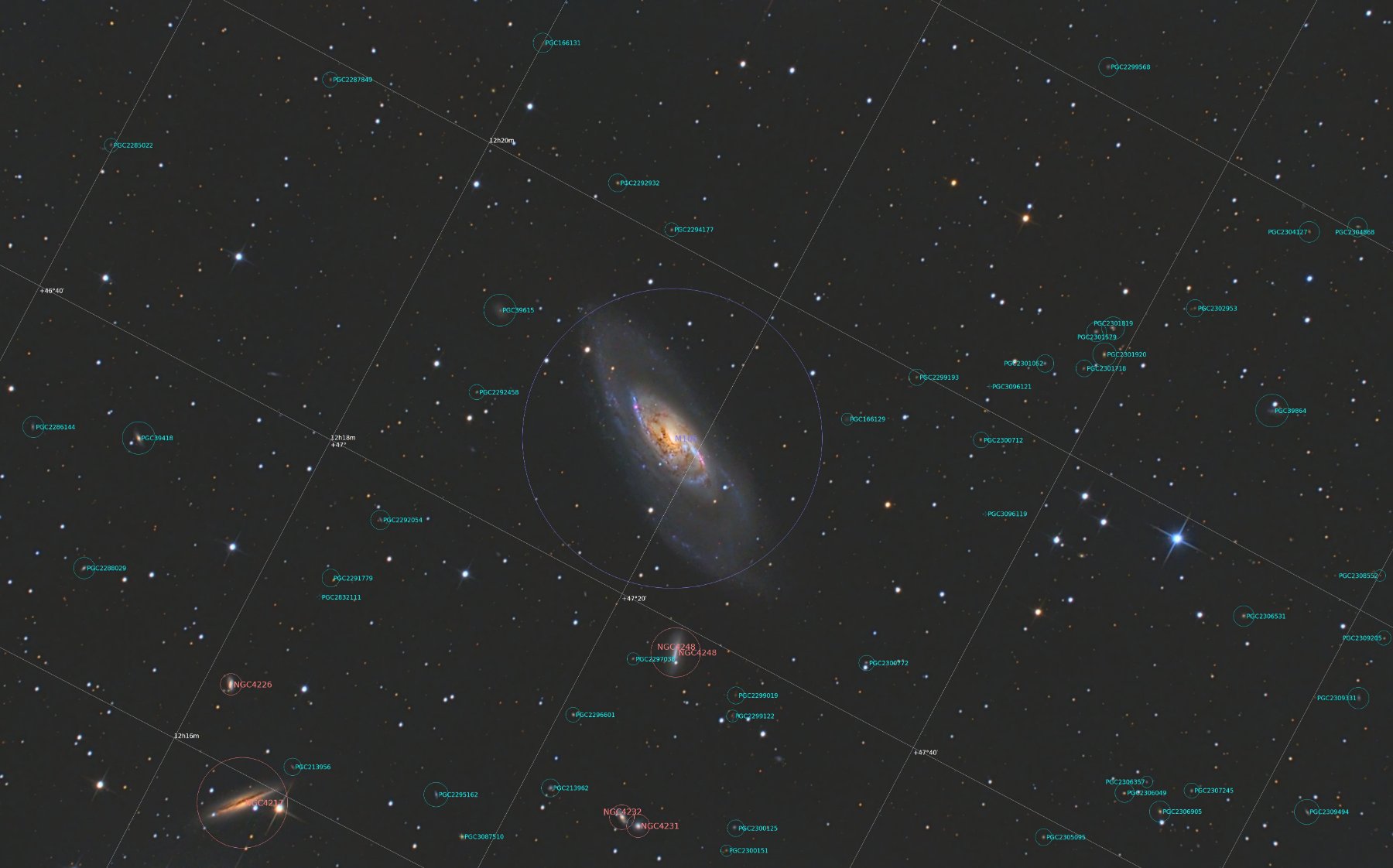
I be pretty happy to call this one my own.
take care all.
David
Beautiful Job David! Lovely details and colors. Really like this one.
Steve
Re: AP Processing Challenge 18 - M106 Larry1969
Posted: Sun May 30, 2021 11:15 am
by Ruud
I had trouble getting the colour out, so I went for detail:
Fitswork +
PS + Topaz (denoise, adjust)
I hope to solve the colour problem later and to combine some colour with this detail.
Thank you Larry, David, Graeme!
Re: AP Processing Challenge 18 - M106 Larry1969
Posted: Sun May 30, 2021 1:23 pm
by Larry 1969
Ruud wrote: ↑Sun May 30, 2021 11:15 am
I had trouble getting the colour out, so I went for detail:
I really like the grayscale detail!
Larry
Re: AP Processing Challenge 18 - M106 Larry1969
Posted: Sun May 30, 2021 8:40 pm
by Graeme1858
The colour was a struggle for me too! I could open the fits in
rgb but the green was too dominant. So I opened in greyscale and converted to
rgb. This rendition kept all the colours subdued. I was able to get some detail in the core but nothing like the beauty in Larry's original.
Curves, Levels, Colour balance, Saturation. More Curves and Levels.
Re: AP Processing Challenge 18 - M106 Larry1969
Posted: Sun May 30, 2021 8:54 pm
by Larry 1969
Graeme1858 wrote: ↑Sun May 30, 2021 8:40 pm
The colour was a struggle for me too! I could open the fits in rgb but the green was too dominant. So I opened in greyscale and converted to rgb. This rendition kept all the colours subdued. I was able to get some detail in the core but nothing like the beauty in Larry's original.
What software did you use?
StarTools has a cool feature for dealing with the green, which is pretty common for a RGGB bayer matrix...
Larry
Re: AP Processing Challenge 18 - M106 Larry1969
Posted: Sun May 30, 2021 9:45 pm
by STEVE333
David's was so nice I went back to give mine a second try. He brought out the galaxy colors so beautifully and I wanted to try something similar. Below is the result.
Cheers,
Steve
Re: AP Processing Challenge 18 - M106 Larry1969
Posted: Mon May 31, 2021 6:17 am
by STEVE333
Here is a cropped version to show a closeup view.
Steve
Re: AP Processing Challenge 18 - M106 Larry1969
Posted: Mon May 31, 2021 8:13 am
by Jockinireland
Nicely done @STEVE333 ...and thanks for the compliment BTW.
Re: AP Processing Challenge 18 - M106 Larry1969
Posted: Mon May 31, 2021 8:34 am
by Graeme1858
Larry 1969 wrote: ↑Sun May 30, 2021 8:54 pm
What software did you use?
I used
Gimp. It usually deals with the Bayer matrix green bias issue ok. I'll have a go with the .tif. If that doesn't work, I'm going to put PixInsight on my birthday list!
Regards
Graeme