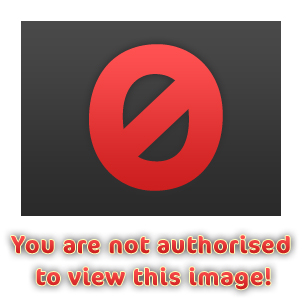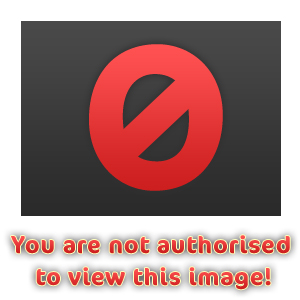Page 1 of 2
AP Processing Challenge No. 4 - The Needle Galaxy
Posted: Wed Jul 15, 2020 8:57 pm
by Graeme1858
Hello all Astrophotographers, accomplished, aspiring and curious.
The format of the
AP Processing challenge is about to change. There have been a couple of submissions of data for processing and so that those who submitted don't have to wait too long, the next challenge starts today!
Welcome to:
AP Processing Challenge No. 4
Umasscrew39 (Bruce) submitted his capture of the Needle Galaxy (
NGC 4565) (with a touch of
NGC 4562)
"My new powerhouse threadripper desktop finally arrived. I have been collecting data with my new ZWO ASI2600 but my laptop kept crashing due to the large file sizes. So, here is my first one capturing the Needle Galaxy and NGC4562 in the lower right slightly visible. This is 3 hours total integration (120s guided suns) on a C11" EdgeHD @
f/7 and an Optolong L-Pro filter."
NGC 4565 is an edge-on spiral galaxy about 30 to 50 million light-years away in the constellation
Coma Berenices. It lies close to the North Galactic Pole and has a visual magnitude of approximately 10. It is known as the Needle Galaxy for its narrow profile.
The fits file has been calibrated and stacked ready for processing and can be downloaded from here:
Please download the files and process using your preferred software. Then post an image of your results with a description of your methods for discussion.
You can also just join the discussion with some input for us all to learn from.
AP Processing Challenge No. 4 starts today and ends on the 14th August.
If you have data to submit for a future challenge please email a cloud storage download link to
tssapchallenge@theskysearchers.com
Have fun!
Regards
Graeme
Re: AP Processing Challenge No. 4
Posted: Wed Jul 15, 2020 10:15 pm
by Juno16
Thanks Graeme,
I like the new format!
Re: AP Processing Challenge No. 4
Posted: Thu Jul 16, 2020 5:58 am
by Graeme1858
Thanks Jim,
I look forward to seeing your submission.
Regards
Graeme
Re: AP Processing Challenge No. 4
Posted: Thu Jul 16, 2020 6:31 pm
by yobbo89
here is my go .
Re: AP Processing Challenge No. 4
Posted: Thu Jul 16, 2020 6:55 pm
by jerrysykes
My attempt using
Startools
Re: AP Processing Challenge No. 4
Posted: Thu Jul 16, 2020 8:31 pm
by Graeme1858
yobbo89 wrote: ↑Thu Jul 16, 2020 6:31 pm
here is my go .

Nice one Yobbo.
It's a fine looking galaxy. How did you process the file?
Regards
Graeme
Re: AP Processing Challenge No. 4
Posted: Thu Jul 16, 2020 8:34 pm
by Graeme1858
jerrysykes wrote: ↑Thu Jul 16, 2020 6:55 pm
My attempt using Startools

Cheers Jerry
Could you post up your
Startools method?
Regards
Graeme
Re: AP Processing Challenge No. 4
Posted: Thu Jul 16, 2020 10:31 pm
by jerrysykes
Graeme1858 wrote: ↑Thu Jul 16, 2020 8:34 pm
jerrysykes wrote: ↑Thu Jul 16, 2020 6:55 pm
My attempt using Startools

Cheers Jerry
Could you post up your
Startools method?
Regards
Graeme
Processed using
Startools 1.5
Cropped the edges of the pic
Binned to 50%
Auto dev
Wipe
Global redo (dev)
Contrast
Decon
Sharpen
Life
Color
Noise reduction
Re: AP Processing Challenge No. 4
Posted: Fri Jul 17, 2020 5:07 am
by yobbo89
Graeme1858 wrote: ↑Thu Jul 16, 2020 8:31 pm
yobbo89 wrote: ↑Thu Jul 16, 2020 6:31 pm
here is my go .

Nice one Yobbo.
It's a fine looking galaxy. How did you process the file?
Regards
Graeme
I'll give you the full details when I get some free time and analyse my exact process , i ended spliting the frames to b/w and processed individually and reduce the background noise on the green channel, used some deconvolution ectt
Re: AP Processing Challenge No. 4
Posted: Fri Jul 17, 2020 12:27 pm
by Sky
Processed in Photoshop ...
- imported Luminosity using Fits Liberator w/ ArcSinH(ArcSin H(x)) processing
- minor stretching
- background noise reduction
- sharpening
- set background level at 17
- imported
RGB image as a tif file
- color balancing
- curves
- star color boost
- green background reduction
- set background level at 17
- blended
RGB and Luminosity
- selective contrast applied to bring out faint detail in dark dust lane
Great data ... very little processing needed.
Re: AP Processing Challenge No. 4
Posted: Fri Jul 17, 2020 1:55 pm
by Juno16
My shot in
Startools (new version 1.7.402). Quick process. See link below for processing log file.
Had a hard time with some of the saturated stars, but otherwise a similar image to those above. Perhaps not as sharp as some.
One of the cleanest datasets I have ever seen!
Re: AP Processing Challenge No. 4
Posted: Fri Jul 17, 2020 2:34 pm
by umasscrew39
Well, these are all great images given my lack of good data for you all to work with. This was taken from my home observatory located just north of Orlando,
FL under
Bortle 6 skies. This was the best I could do with my limited processing experience. Basically, I use PixInsight to do both the pre-and post-processing. I used the new WBPP script followed by a simple post-processing workflow: ABE, color calibration, histogram transformation, TGVDenoise, mask generation to sharpen the image, curves transformation. I have found that the new ZWO ASI2600, as well as the 533, both have very low noise and no amp glow as advertised.
Any advice you can give me would be greatly appreciated.
Re: AP Processing Challenge No. 4
Posted: Fri Jul 17, 2020 7:25 pm
by Graeme1858
Tell you what Bruce, that is very clean data! The usual trade off between enhancing data and increasing noise was not an issue at all.
When I first opened the file there were three images, a line, a green version of the image that looked like it had already been stretched and the normal fits file. Is the green one for a purpose? I didn't use it!
So I opened the fits file in
Gimp and pulled a couple of gentle stretches, levels didn't need much adjusting. Then I spent some time colour balancing. I pulled up the shadows red and blue to balance out the green cast. Saturation didn't increase the colour much. Sharpened the whole thing with an unsharp mask. Finished with a Yobbo style crop to use the star and minor galaxy as corner markers and to offset the main target. And that's all that was needed! I might still have a tad too much green but it looks more natural to me than over tweaking the magenta.

Thanks for the image Bruce. That ASI2600 does a great job.
Regards
Graeme
Re: AP Processing Challenge No. 4
Posted: Sat Jul 18, 2020 11:32 am
by JayTee
Okay,
So here is my attempt at this. It felt like a homework assignment!
Here's the full image.
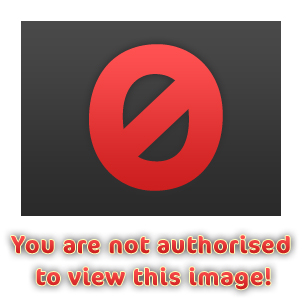
Here's the crop.

Here's the steps in PSCC.
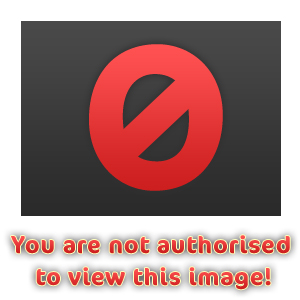
I do my color balancing using the "curves" function. I individually adjust each of the
RGB curves until the colors look correct (to me).
Cheers,
JT
Re: AP Processing Challenge No. 4
Posted: Sat Jul 18, 2020 2:46 pm
by umasscrew39
Well, at least you got an A+ on your homework assignment!

Re: AP Processing Challenge No. 4
Posted: Sat Jul 18, 2020 2:53 pm
by Juno16
JayTee wrote: ↑Sat Jul 18, 2020 11:32 am
Okay,
So here is my attempt at this. It felt like a homework assignment!
Here's the full image.
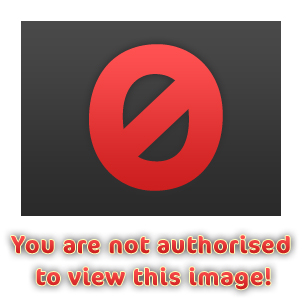
Here's the crop.

Here's the steps in PSCC.
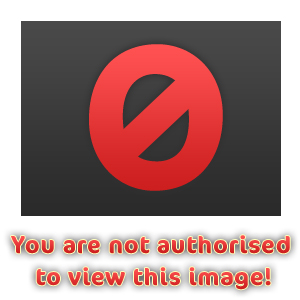
I do my color balancing using the "curves" function. I individually adjust each of the RGB curves until the colors look correct (to me).
Cheers,
JT
Thanks for sharing your pic workflow JT. I am a
Startools user and a recent subscriber to pscc.
I might give it a go in
ps following your guide.
Thanks
Re: AP Processing Challenge No. 4
Posted: Sat Jul 25, 2020 8:27 am
by carastro
This is my process, done in Photoshop.
Mainly color balancing, stretching, increasing the colour and a gradient exterminator.
Carole
Re: AP Processing Challenge No. 4
Posted: Sat Jul 25, 2020 9:09 am
by Graeme1858
That's a nice bright, clear rendition Carole.
Makes me think I might have darkened the sky a bit too much in mine.
Think I'll have another go!

Thanks
Regards
Graeme
Re: AP Processing Challenge No. 4
Posted: Sun Jul 26, 2020 6:48 pm
by Jockinireland
i'm coming late to the party because i did not see the new system till today!!
Anyway, in photoshop;
Arcsin stretch
Gradient exterminator
A couple of general gentle stretches in curves and colour balance in levels
HLVG
carbonis local contrast
Carbonis lighten
DSO
Noise reduction with Dfine2
selective high pass routine to bring structure to dark lane
Camera raw filter - slight dehaze, tiny bit noise reduction, pulled back the sat just a tad.
I then made a lum lllayer from the green channel as it seemed to have the best dust lane structure (in retrospect i probably should have done this earlier - like before the high pass sharpen. (well dang! I'll just need to try it again

)
All bringing me to this...
This was great data to work with so thanks very much. I dont really think i've been able to do it justice.
Rgds
David
Re: AP Processing Challenge No. 4
Posted: Mon Jul 27, 2020 6:23 am
by Graeme1858
Jockinireland wrote: ↑Sun Jul 26, 2020 6:48 pm
i'm coming late to the party because i did not see the new system till today!!
Anyway, in photoshop;
Arcsin stretch
Gradient exterminator
A couple of general gentle stretches in curves and colour balance in levels
HLVG
carbonis local contrast
Carbonis lighten DSO
Noise reduction with Dfine2
selective high pass routine to bring structure to dark lane
Camera raw filter - slight dehaze, tiny bit noise reduction, pulled back the sat just a tad.
I then made a lum lllayer from the green channel as it seemed to have the best dust lane structure (in retrospect i probably should have done this earlier - like before the high pass sharpen. (well dang! I'll just need to try it again

)
All bringing me to this...
This was great data to work with so thanks very much. I dont really think i've been able to do it justice.
Rgds
David
That's a very fine go at it David. I don't know if Photoshop is the same but when I opened the fits file in
Gimp there were two seperate images, an
rgb and a green version. I only used the
rgb. When you say you used the Green chanel as a luminance layer was that the seperate green image?
Regards
Graeme